
🌯 Wrap BTCN on Curve
BTCN, Corn's native gas token, is a powerful asset that bridges the gap between Bitcoin's value and the programmable potential of EVM-based applications. However, since BTCN is a native asset on the Corn network, certain protocols and applications require it to be wrapped into a tokenized form to interact with their systems.
To address this, Corn introduces wBTCN, a wrapped version of BTCN similar to wETH for ETH on Ethereum.
wBTCN is backed 1:1 by BTCN, ensuring its value mirrors that of BTCN. It is fully immutable, transparent, and has no minting or redeeming fees, making it a reliable and efficient option for DeFi applications on Corn.
This guide will walk you through the steps to wrap BTCN into wBTCN using Curve's intuitive user interface.
Step-by-Step Guide: Wrapping BTCN on Curve
If you don't have BTCN yet, you can check out the following guides on how to get some.
Step 1: Visit the Curve Interface
Navigate to Curve's official interface and select the Corn Network from the list of supported networks. Ensure your wallet is connected to the Corn Network.
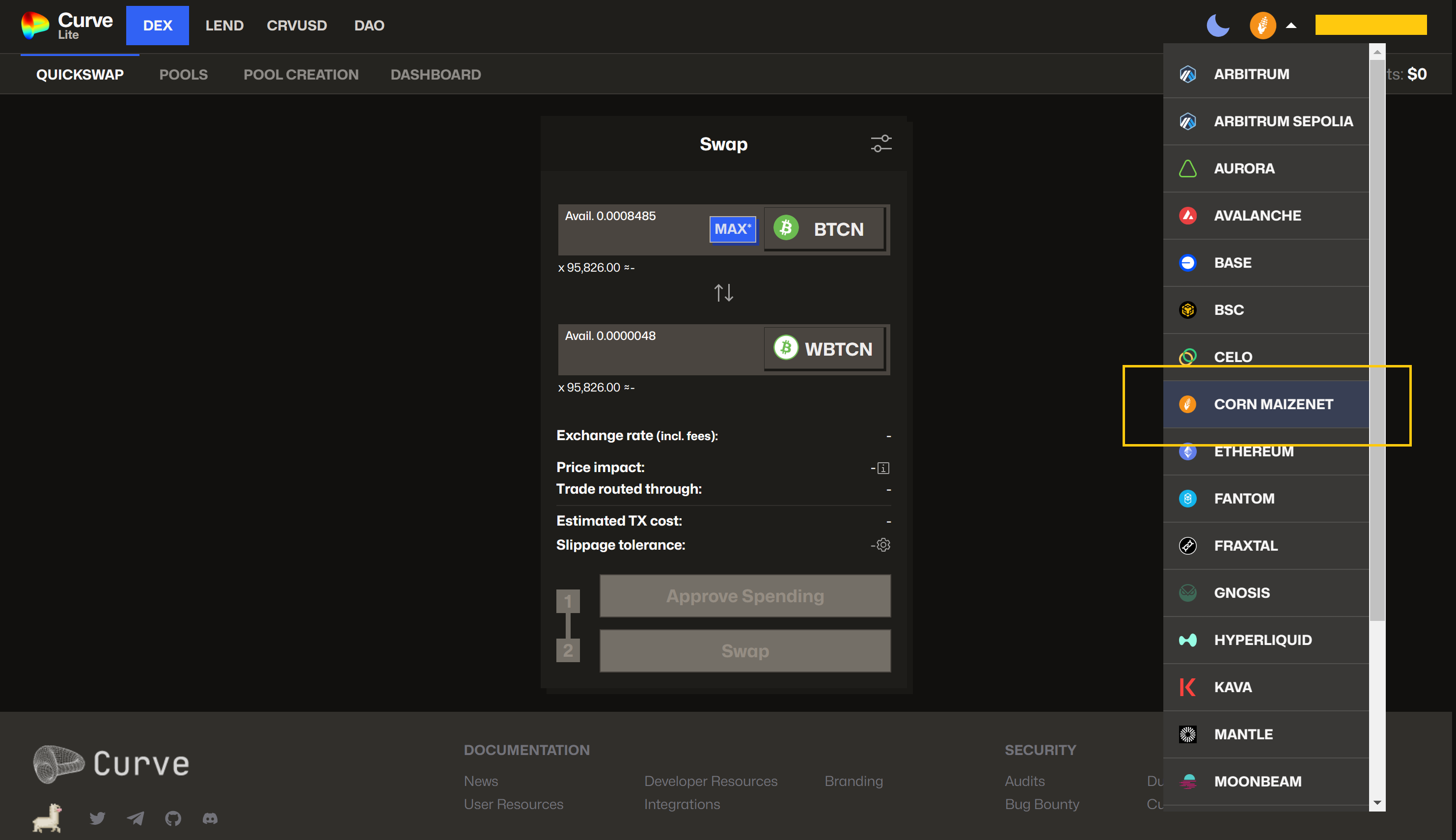
Step 2: Navigate to the Quickswap Page
In the Curve interface, navigate to the Quickswap page and select BTCN as the asset you wish to swap and wBTCN as the asset you wish to receive.
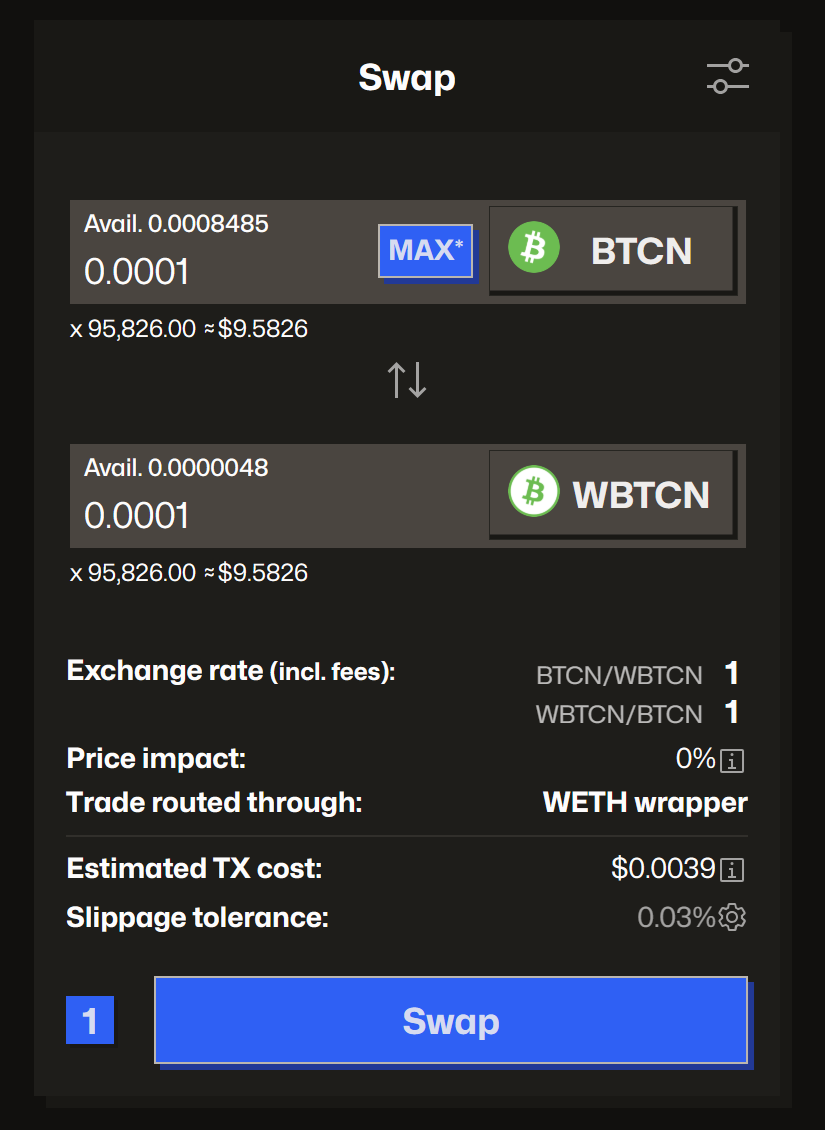
Step 4: Input the Amount of BTCN You Wish to Wrap and Approve the Transaction
- Input the amount of BTCN you want to wrap into wBTCN.
- Click Swap to confirm the transaction.
- Approve the transaction in your wallet when prompted.
Even though the UI suggests that a swap is happening, the transaction is actually a deposit into wBTCN. There are no fees associated with this transaction.
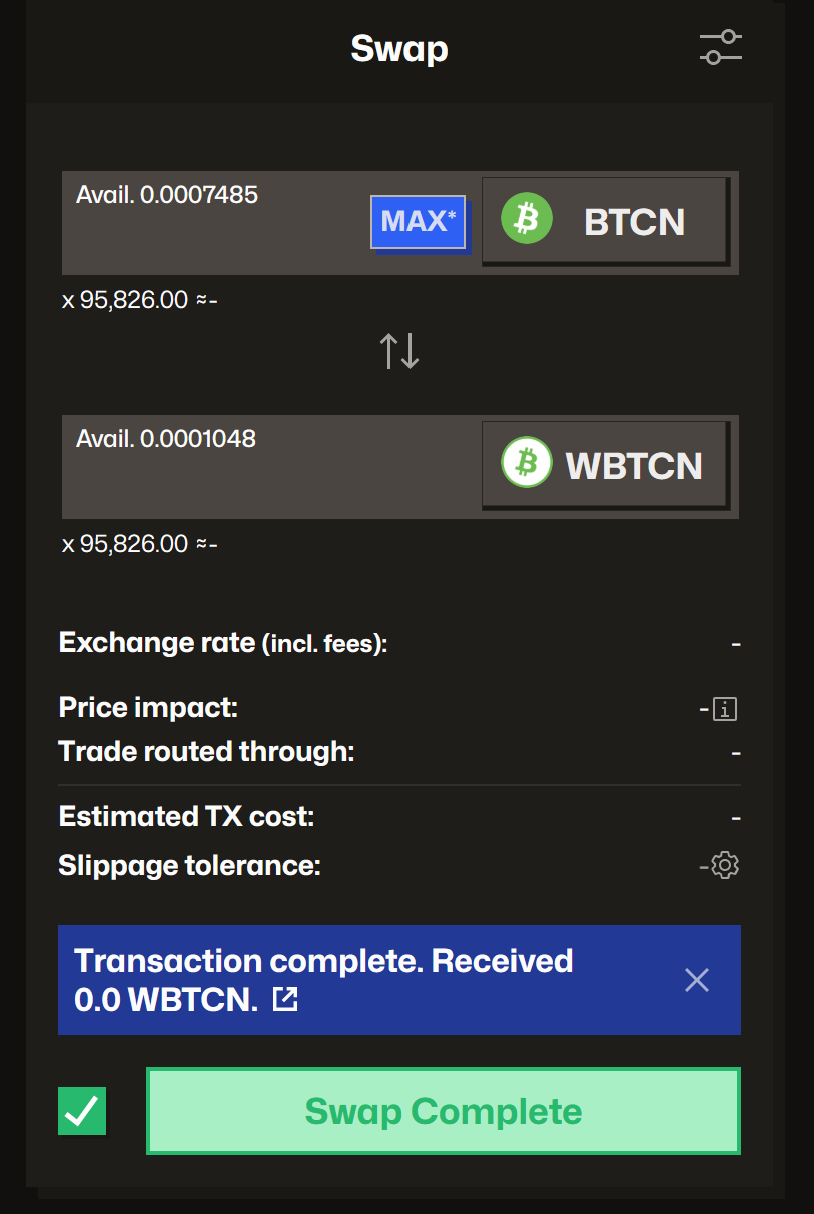
Once the transaction is complete, the corresponding amount of wBTCN will be credited to your wallet.
Do you want to unwrap your wBTCN?
Follow the same steps as above, but instead of selecting BTCN as the asset you wish to swap and wBTCN as the asset you wish to receive, select wBTCN as the asset you wish to swap and BTCN as the asset you wish to receive.
Post-Wrapping: What’s Next?
- Use wBTCN Across Corn's Ecosystem: With wBTCN, you can interact with a variety of DeFi applications, participate in liquidity pools, and more.
- Track Your wBTCN Holdings: Use your wallet or block explorer (like Cornscan) to view your wrapped BTCN balance.
For more information about wBTCN and its smart contract, visit the Wrapped BTCN Developer Documentation.
