
⏲️ Microwave (popCORN Vesting)
This guide explains the different components of the Microwave page, where you can track and manage your popCORN positions and vesting schedules. To learn more about the popCORN system, vesting mechanics, and how to earn popCORN, check out the popCORN System article.
Start by navigating to the Microwave page in the Corn App.
Main Components
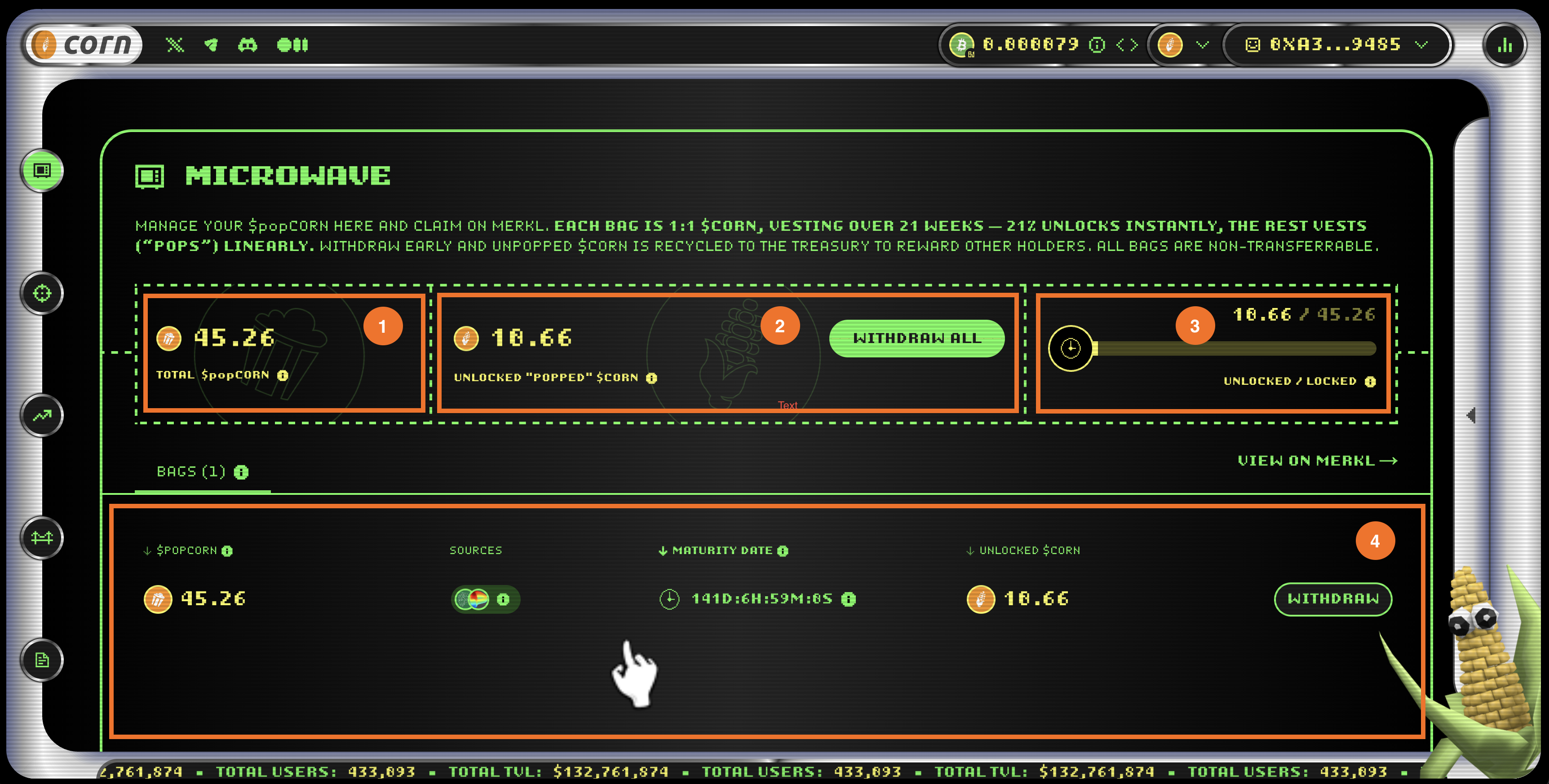
Here’s a breakdown of the main dashboard on the Microwave page:
- The total amount of $popCORN held by your connected wallet.
- The total amount of $CORN that has already "popped" (unlocked).
- A tracker showing the ratio of unlocked to total $CORN.
- A list of your vesting bags. Each row represents a unique bag with its own vesting schedule, including:
- Total amount of popCORN in the bag
- Source(s) of the rewards
- Date when the bag fully vests (maturity date)
- Amount of $CORN currently unlocked and available for withdrawal

All popCORN claims across ecosystem apps within a 24-hour period are grouped into a single vesting schedule. You can identify the source apps and the amounts claimed from each by hovering over the icons in the Sources column.
Withdrawing
To withdraw your unlocked $CORN from a specific popCORN bag, click the Withdraw button on the right-hand side of the row.
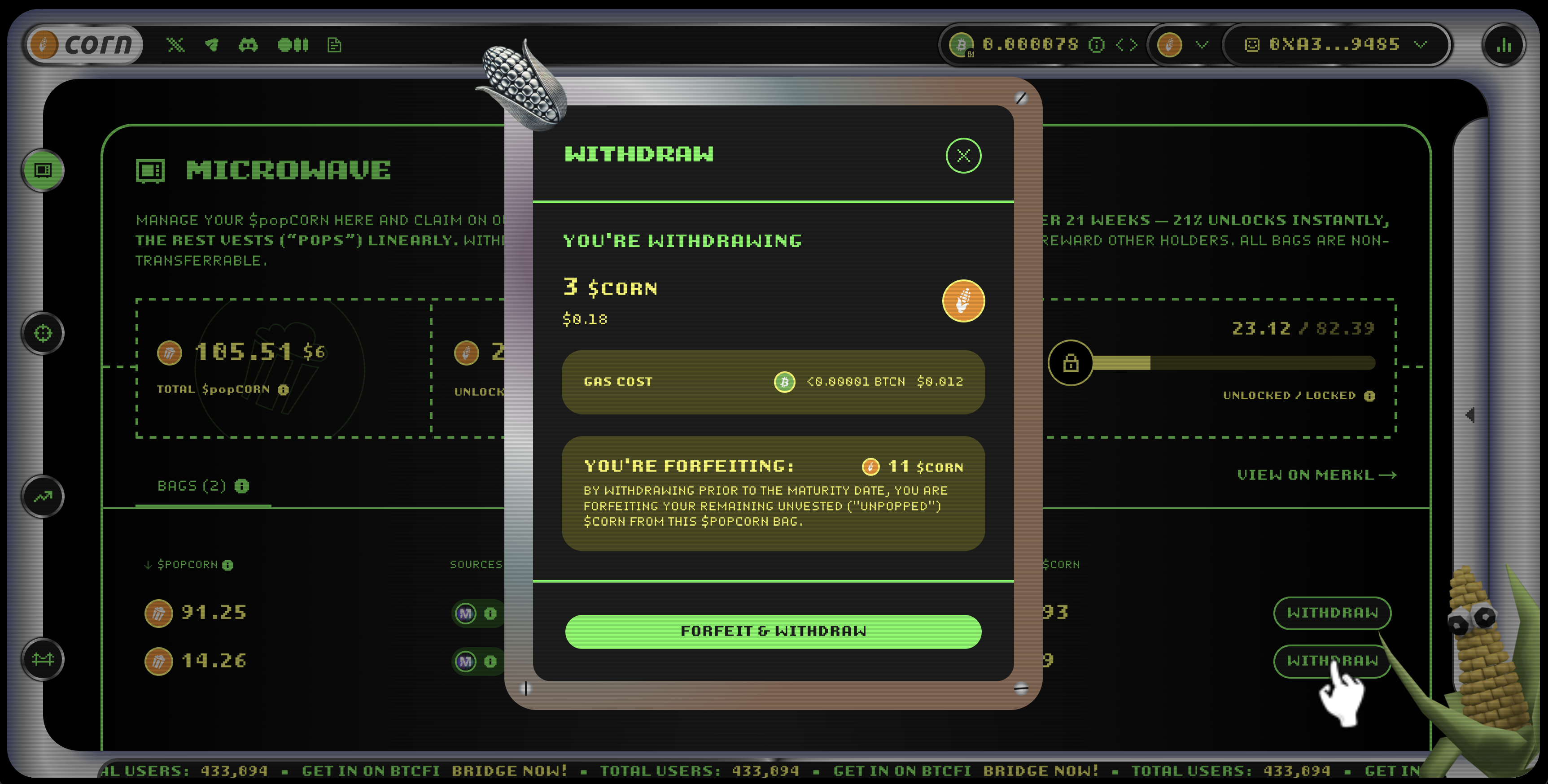
If you'd like to withdraw all unlocked $CORN across all vesting bags, click the Withdraw All button located at the top center of the dashboard:


When you withdraw from a popCORN bag (or all bags), any unvested $CORN from this bag will be permanently forfeited. This action is irreversible.
If a user withdraws early, the forfeited portion is not burned – it is recycled back into the ecosystem. The Corn Foundation may allocate these $CORN rewards toward $CORN stakers, incentivizing partner integrations, or other initiatives that support network growth.
Earn popCORN
Visit the Earn page in the Corn App to discover current popCORN farming and earning opportunities across the Corn ecosystem.