
Deposit to Curve from your Safe Multisig
This guide will walk you through the process of depositing assets to Curve Finance using your Safe multisig on Corn.
Prerequisites
- A Safe multisig on Corn (if you haven't created one yet, follow this guide)
- Assets in your Safe that you wish to deposit into Curve
- Sufficient BTCN for transaction fees
Steps
1. Create and Fund your Safe
If you haven't already, create a Safe multisig following our Safe creation guide and fund it with the assets you wish to deposit into Curve.
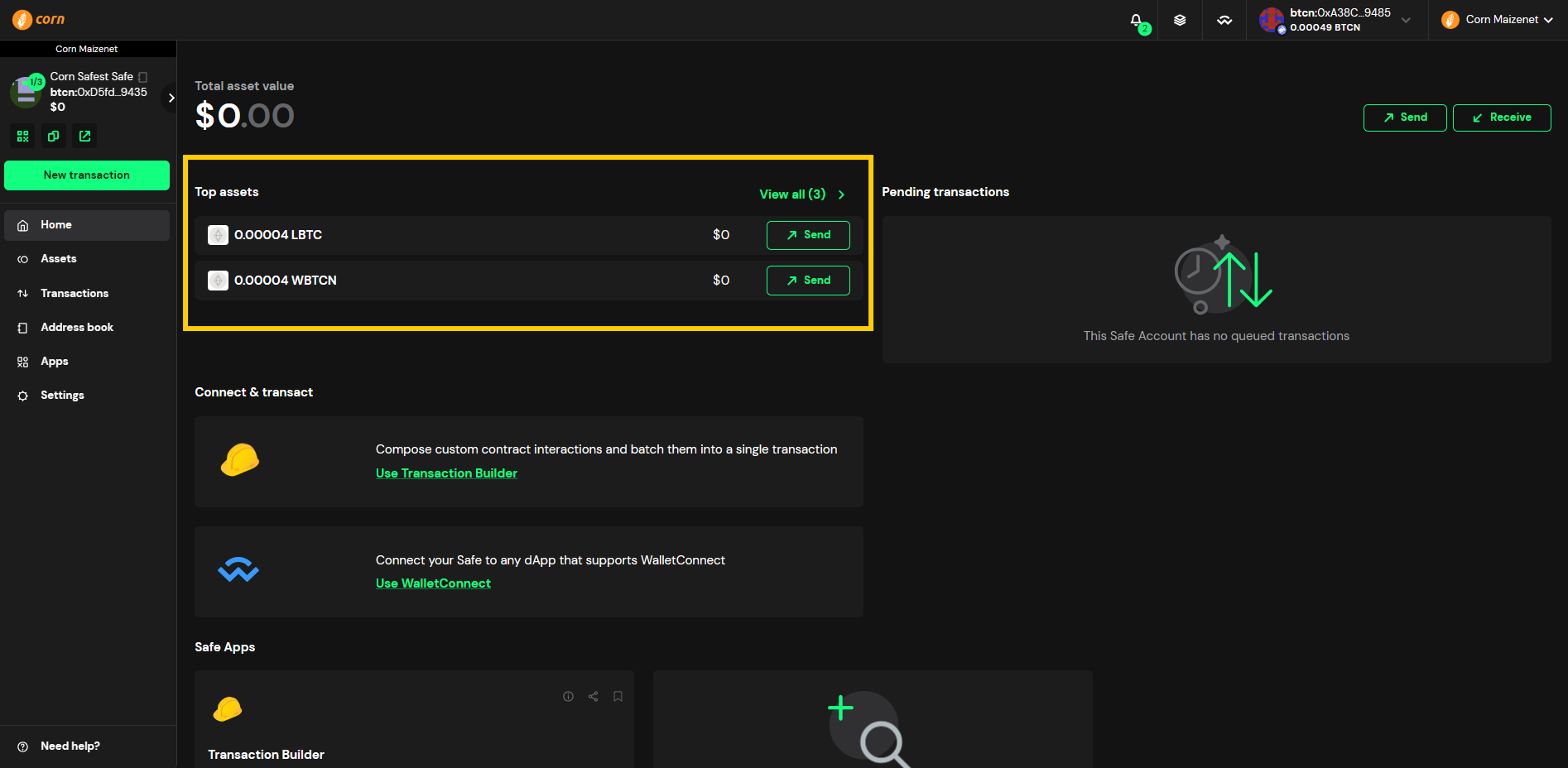
2. Connect to Curve
- Navigate to Curve.fi
- Select "Corn Network" from the chain selector dropdown if it's not already selected
- Click "Connect Wallet" in the top right corner
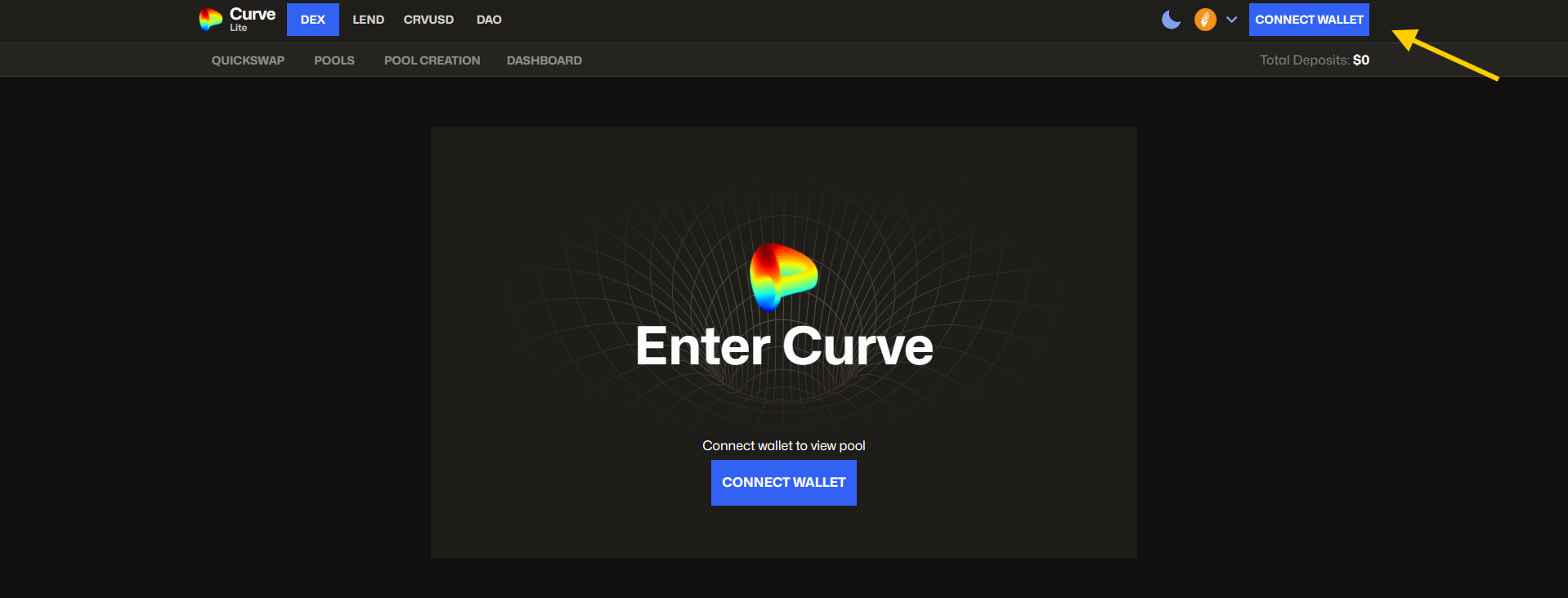
3. Initialize WalletConnect
- Select "WalletConnect" from the wallet options
- A QR code will appear - do not scan it
- Instead, copy the connection code displayed below the QR code
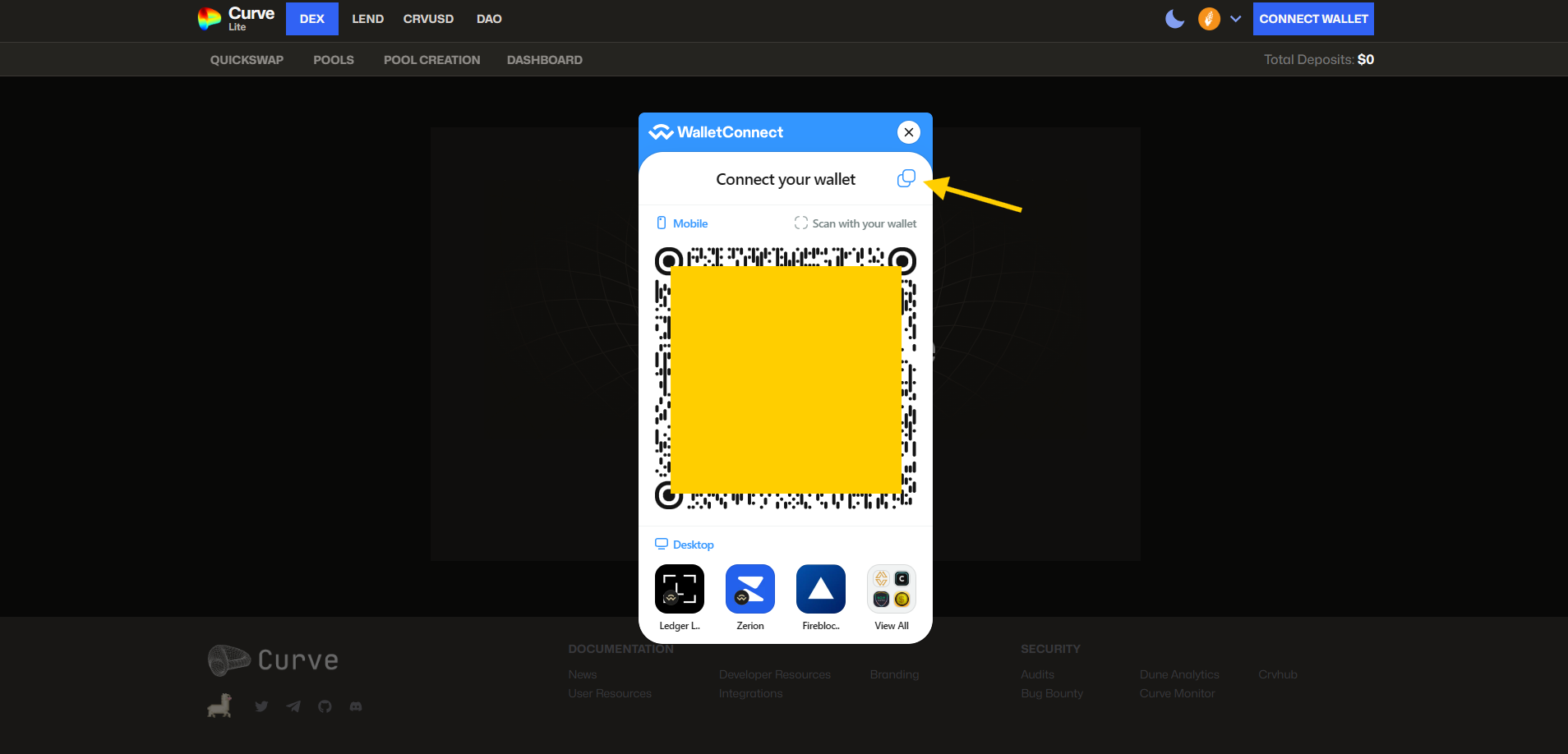
4. Connect via Safe
- Navigate back to safe.usecorn.com
- Click on the WalletConnect icon in the top right corner, next to your wallet address
- Paste the connection code you previously copied
- Your Safe should now be connected to Curve
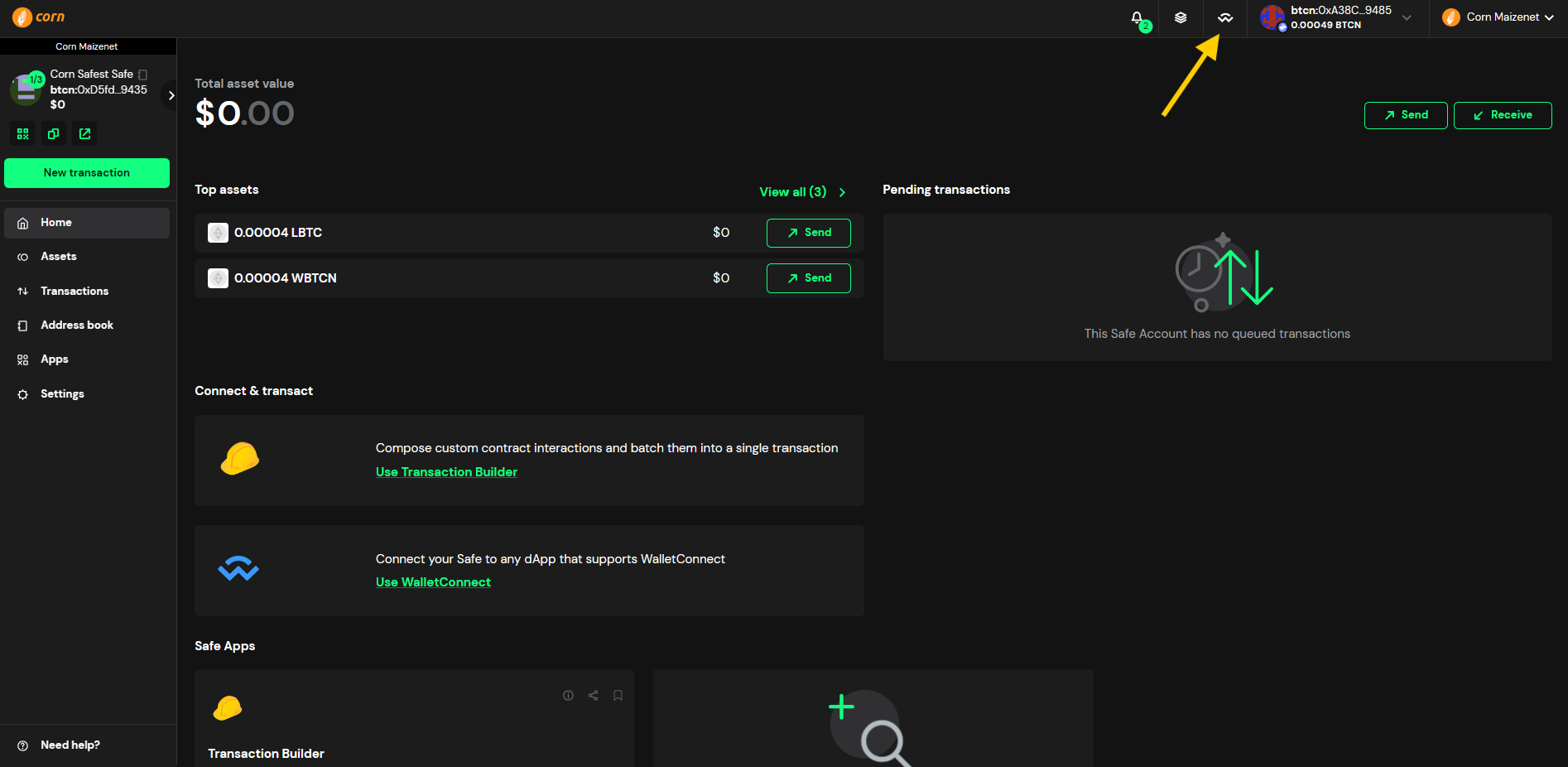
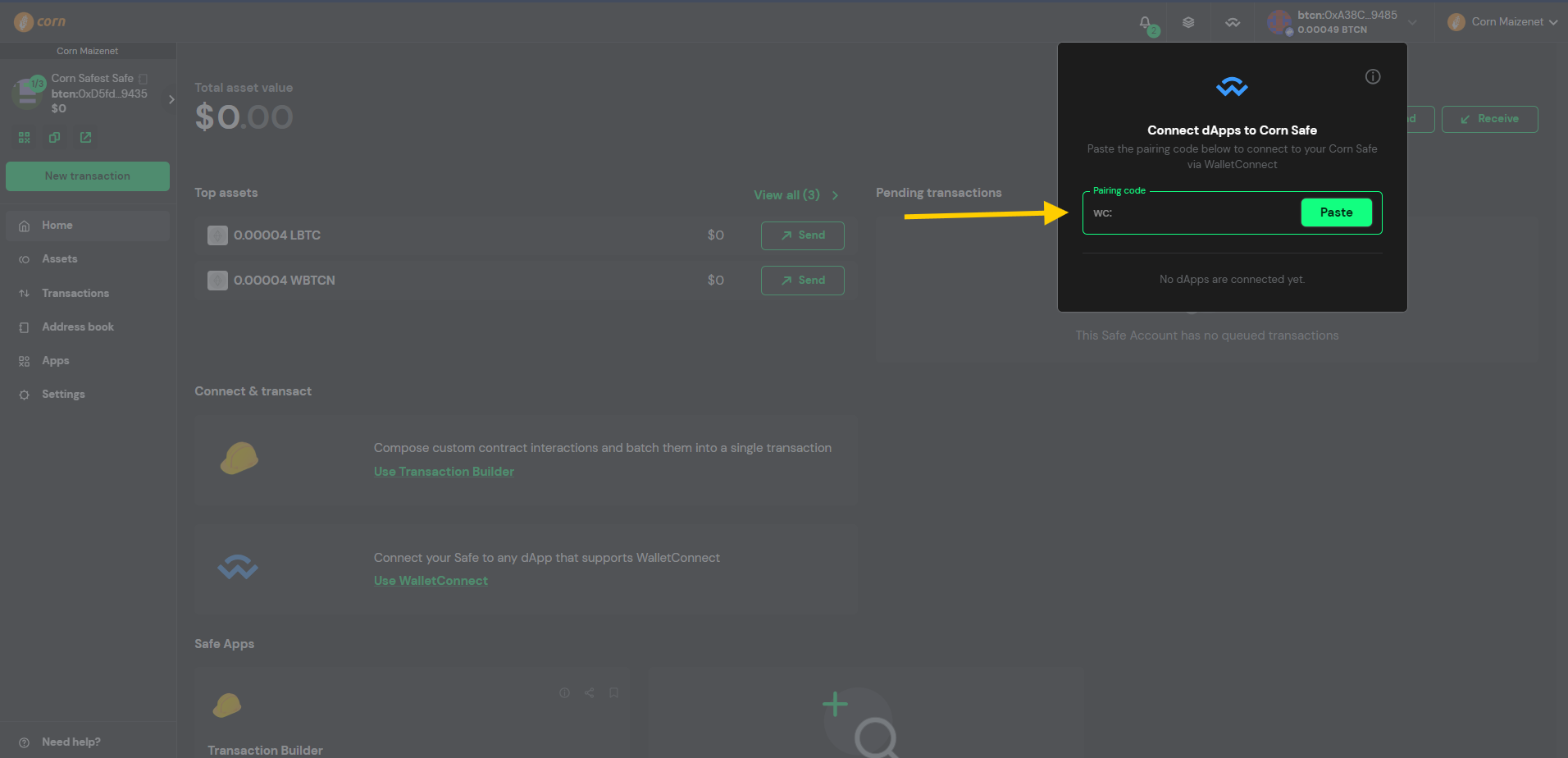
5. Deposit Assets
- Return to Curve and verify that your Safe's address is shown as the connected wallet
- Navigate to the "Pools" tab
- Select your desired pool (e.g., LBTC/wBTCN pool)
- Input the amount of each token you wish to deposit
- Click "Approve Spending"
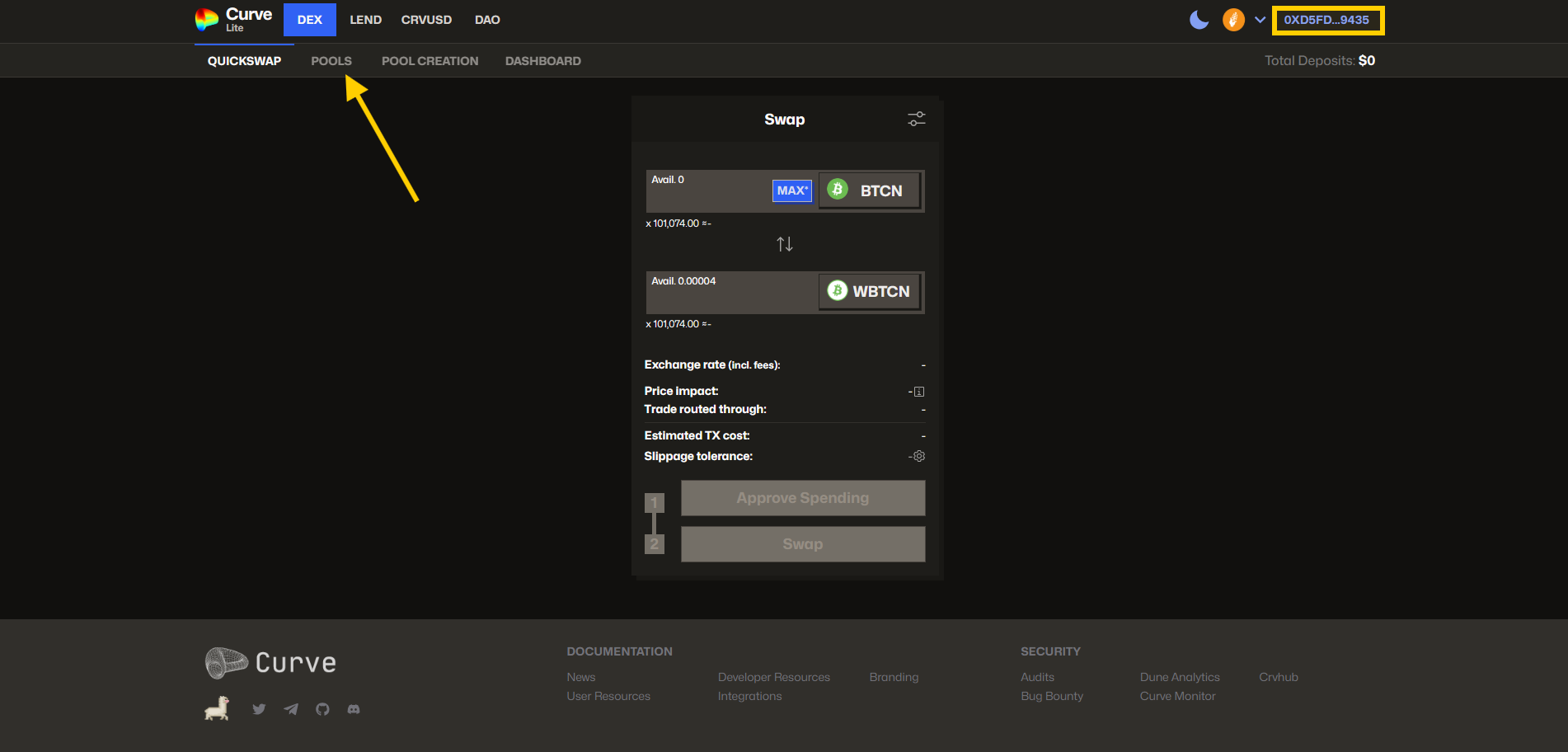
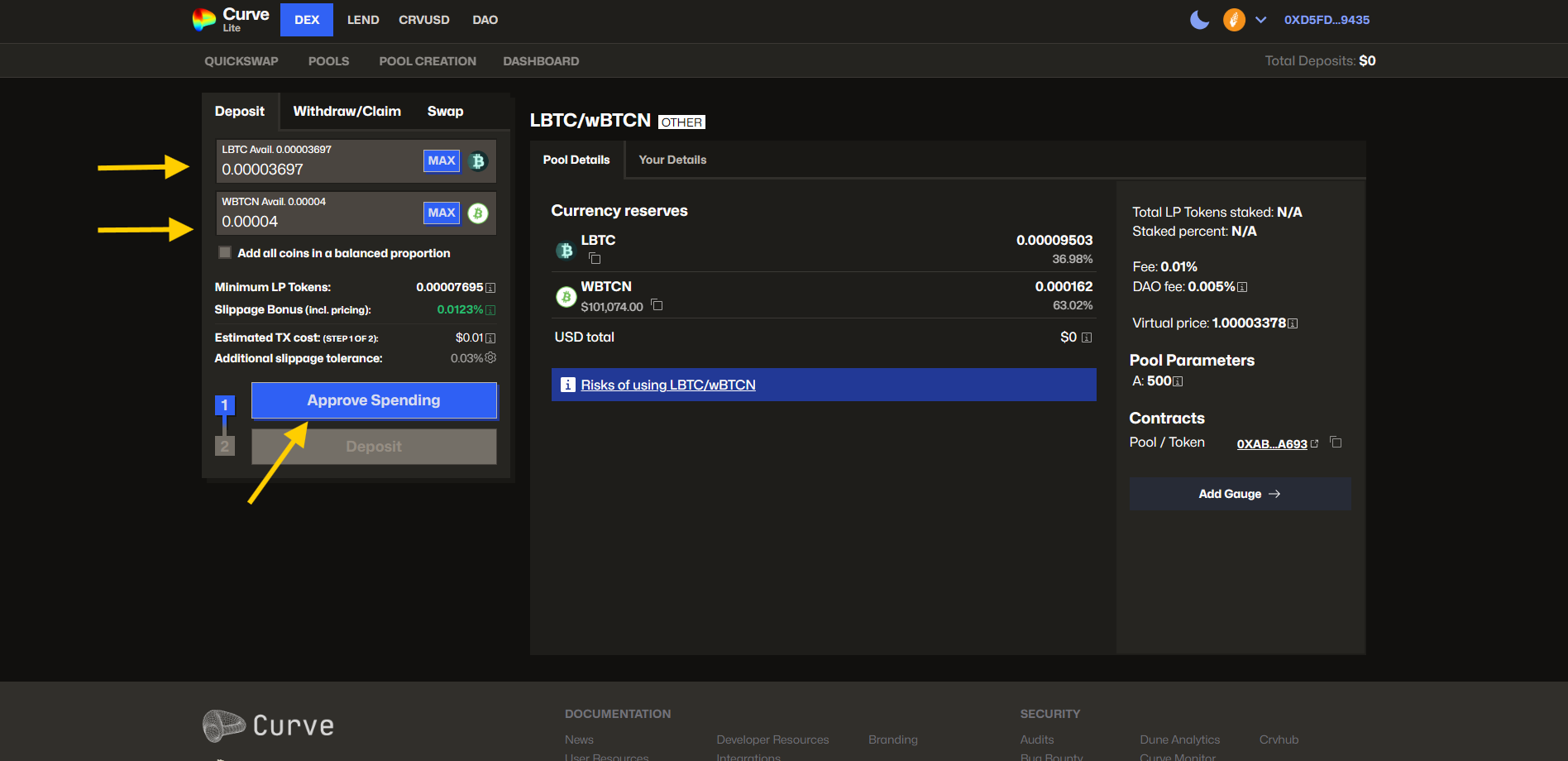
6. Handle Approvals
- In your Safe interface, you'll see the first token approval transaction
- Important: The default approval is unlimited. It's recommended to modify the amount to just what's needed for your deposit
- Gather the required signatures to meet your Safe's threshold
- Execute the first approval transaction
- Repeat steps 1-4 for the second token approval
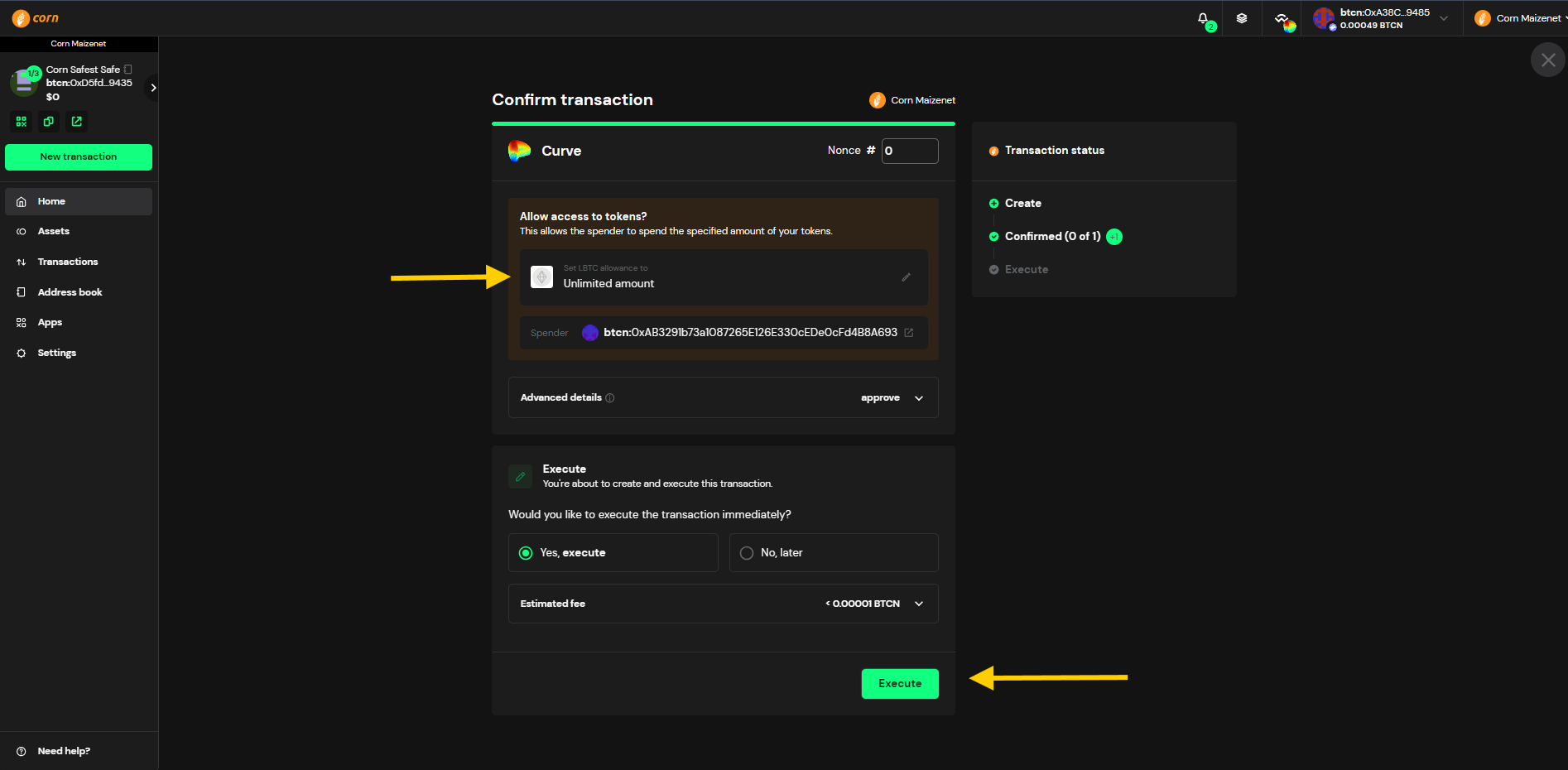
7. Complete Deposit
- Once both approvals are executed, return to Curve
- Click "Deposit"
- A final transaction will appear in your Safe App
- Gather the required signatures and execute the transaction
- Return to Curve to confirm your successful deposit
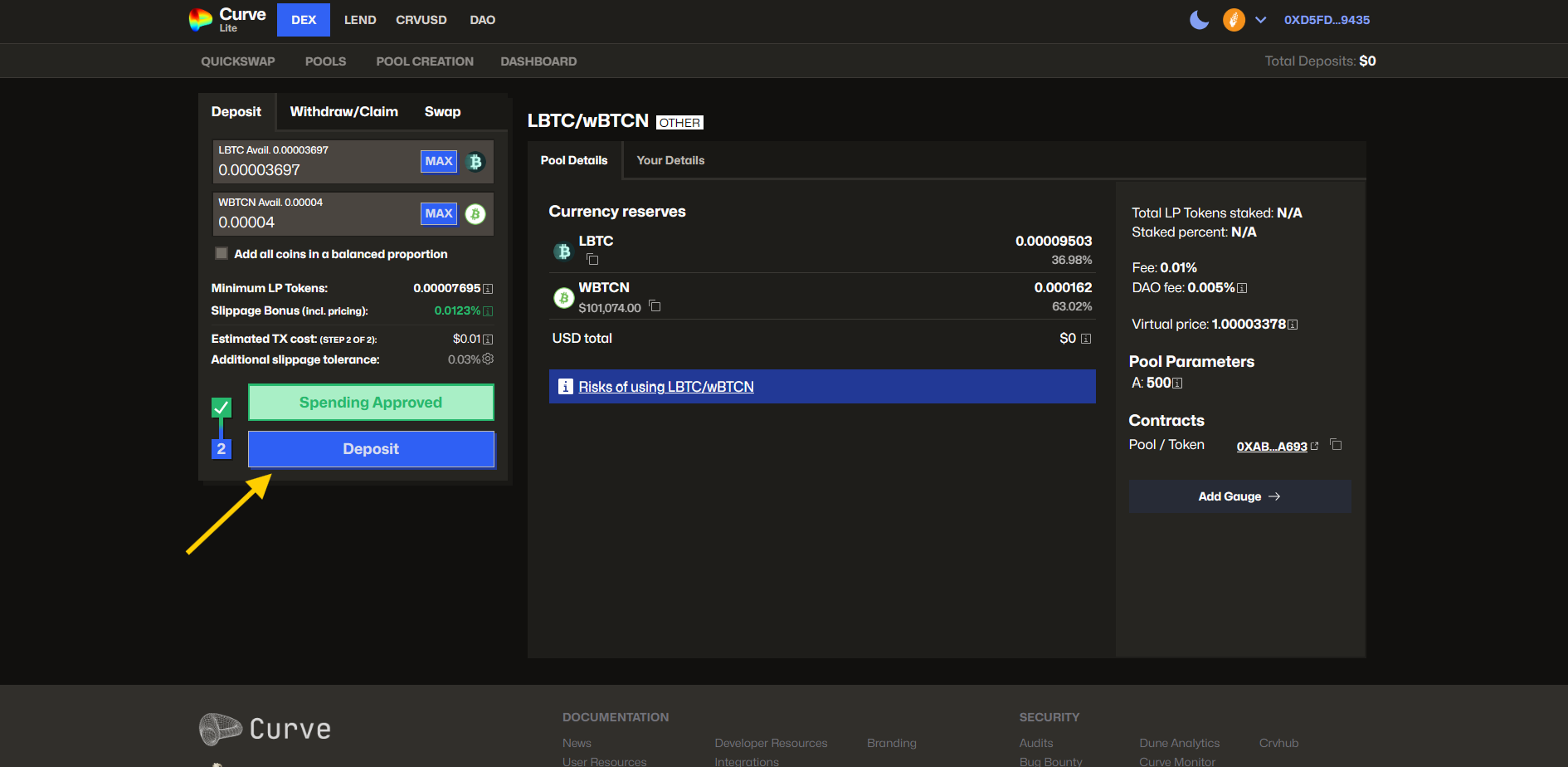
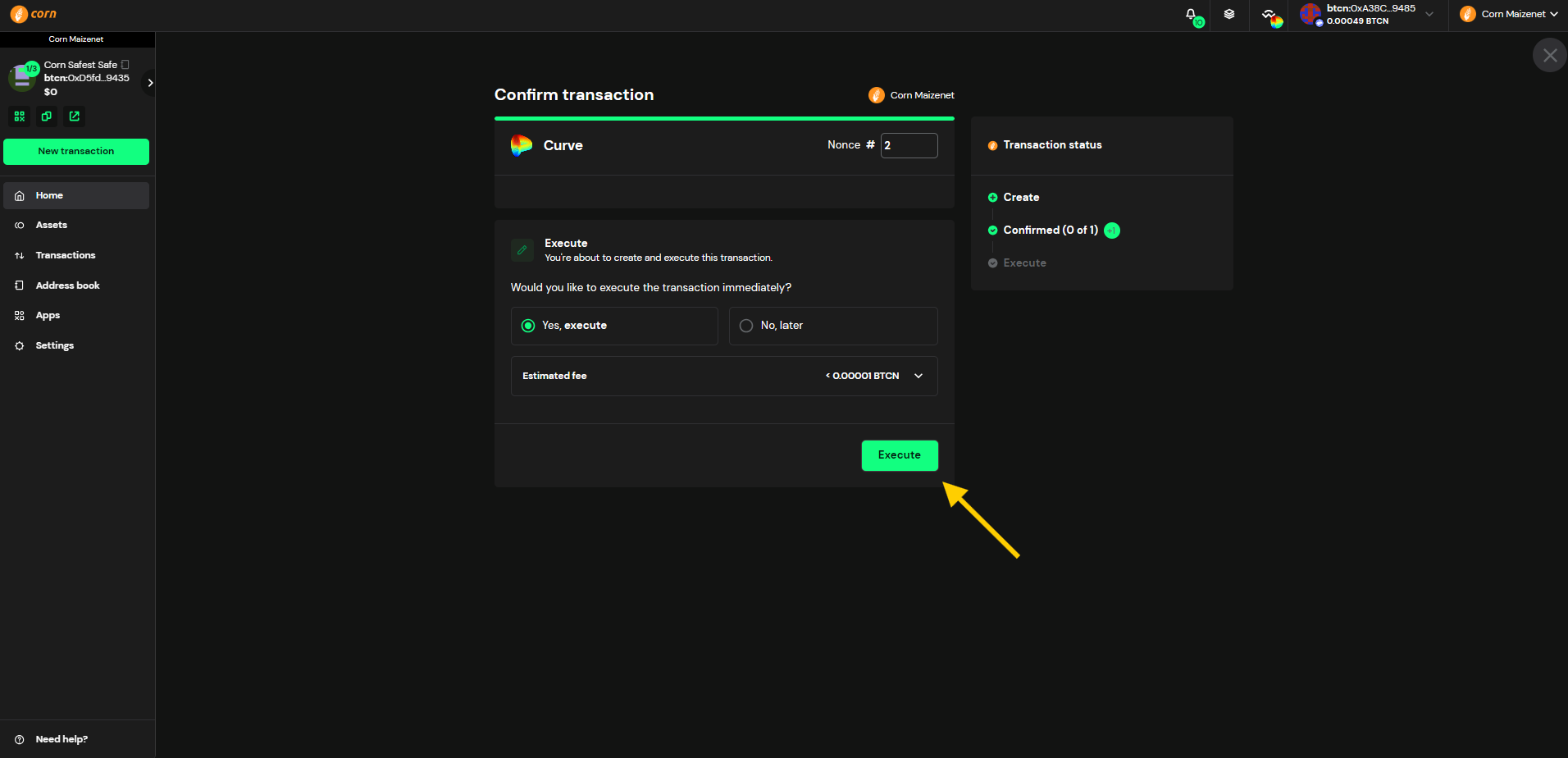
Verification
After the final transaction is executed, verify your deposit by checking your position in the Curve interface.
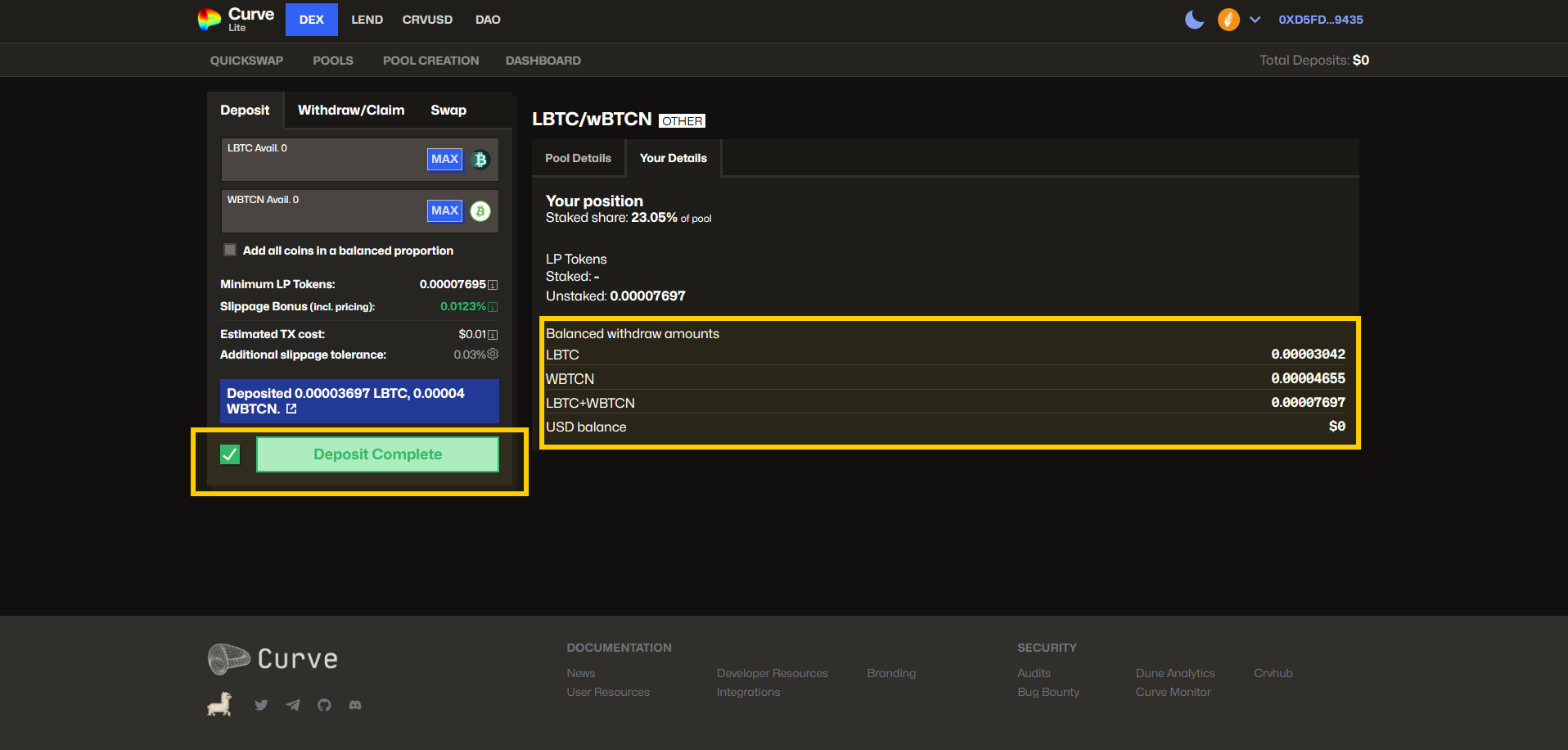
tip
This same process can be used for other Curve actions:
- Creating pools
- Withdrawing liquidity
- Swapping tokens
- Any other Curve functionality
Additionally, this WalletConnect process works with any other dApp that supports WalletConnect on Corn!
warning
When approving tokens, it's recommended to only approve the amount you plan to use rather than granting unlimited approvals. You can modify the approval amount in the Safe interface before executing the transaction.