
Creating a Safe Multisig on Corn
The following guide will walk you through the process of creating a Safe Multisig on Corn.
Steps to Create Your Safe
1. Access the Safe Platform
Navigate to safe.usecorn.com
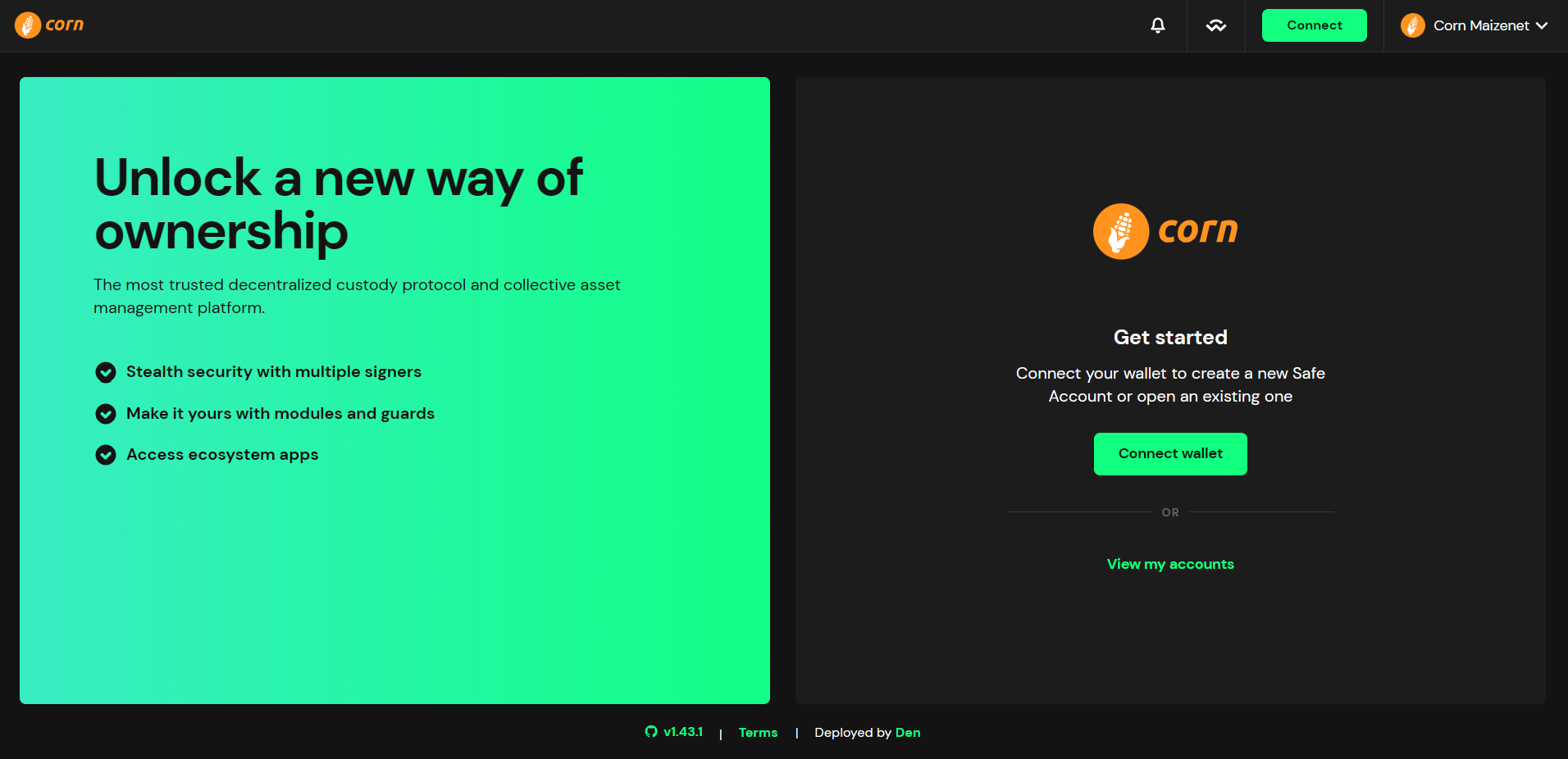
2. Connect Your Wallet
Click the "Connect wallet" button in the top right corner and select your preferred wallet provider.
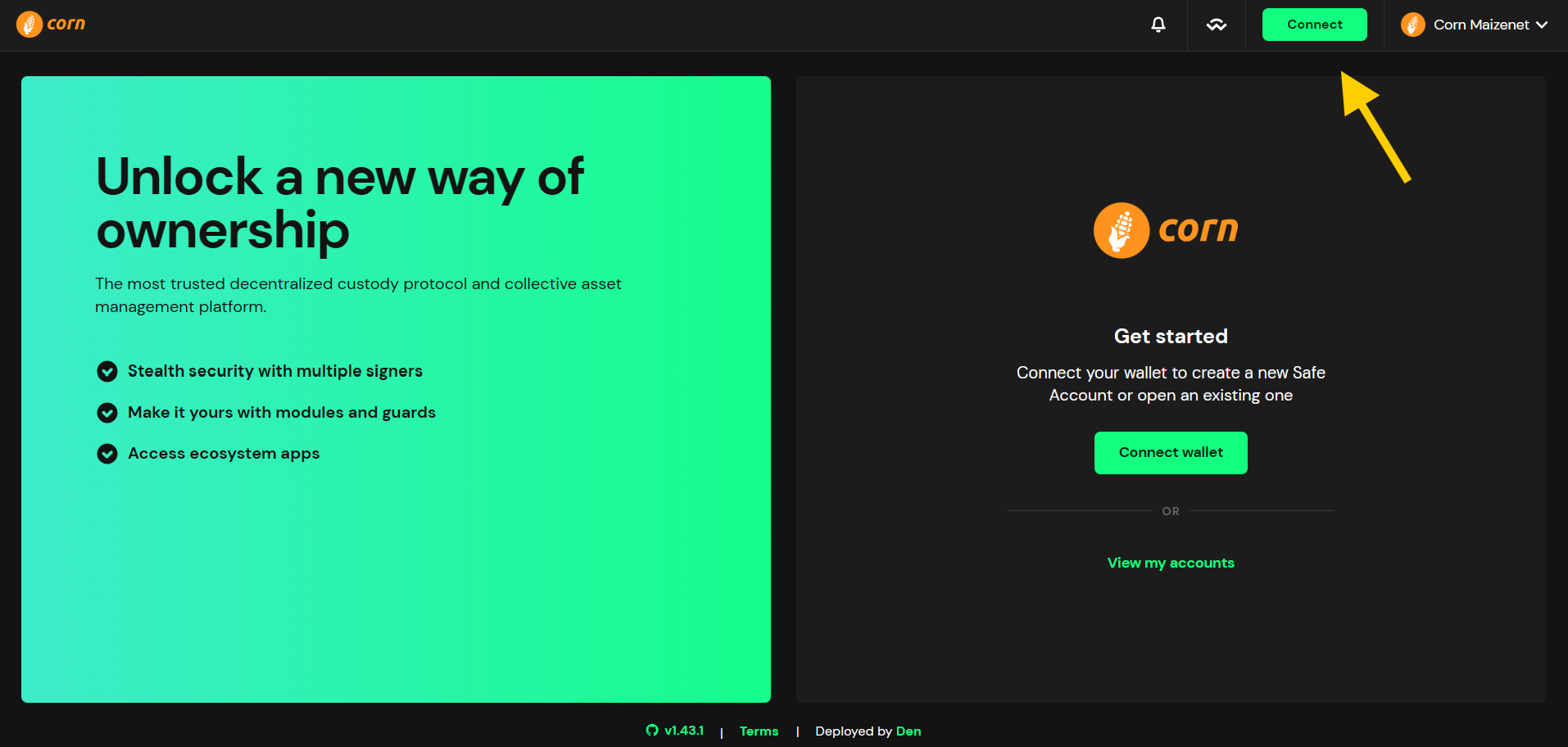
3. Create New Account
After connecting your wallet, click the "Create Account" button to start the setup process.
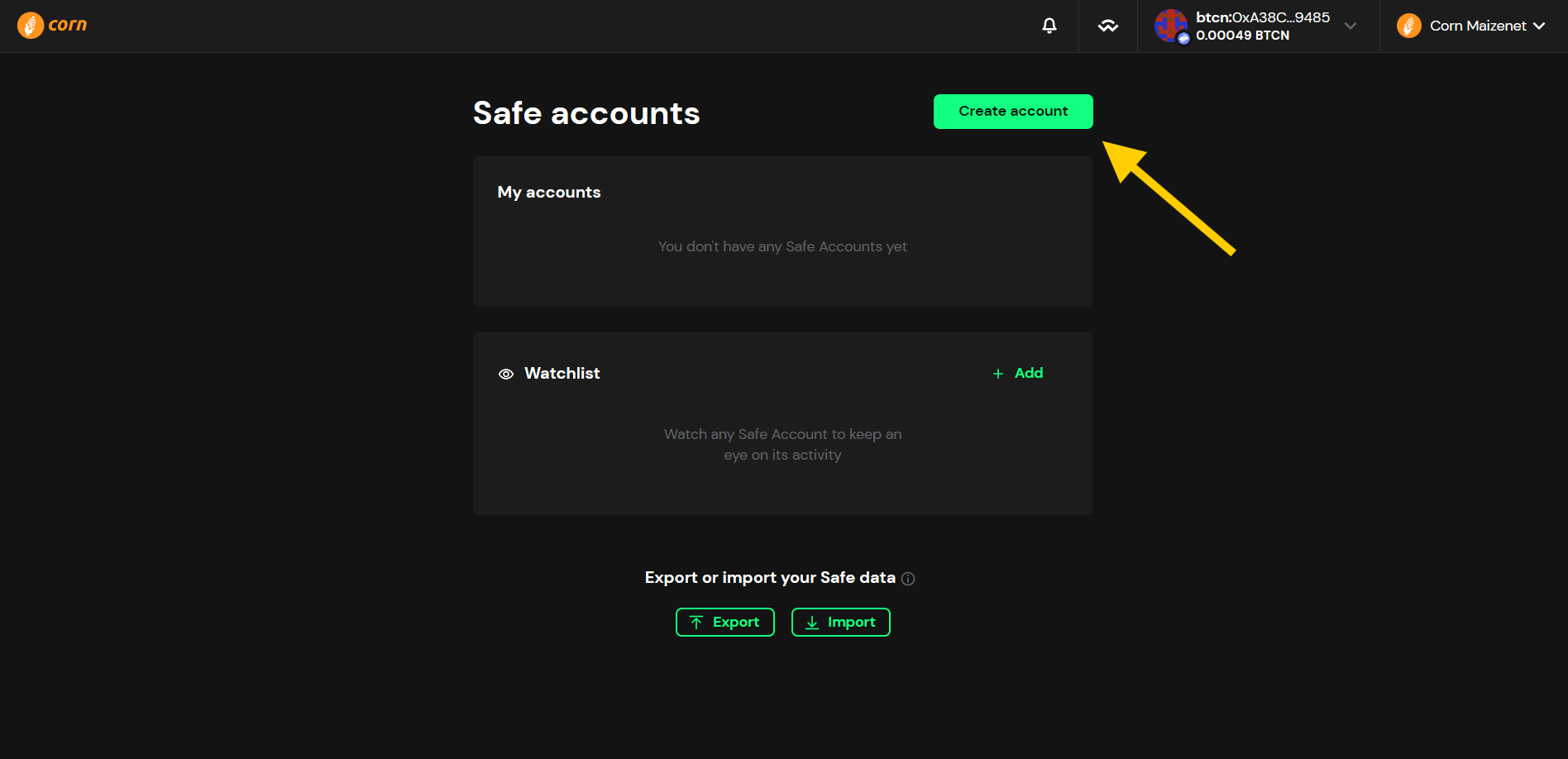
4. Name Your Safe
Choose a name for your Safe account. This name is stored locally and can help you identify your Safe when managing multiple accounts.
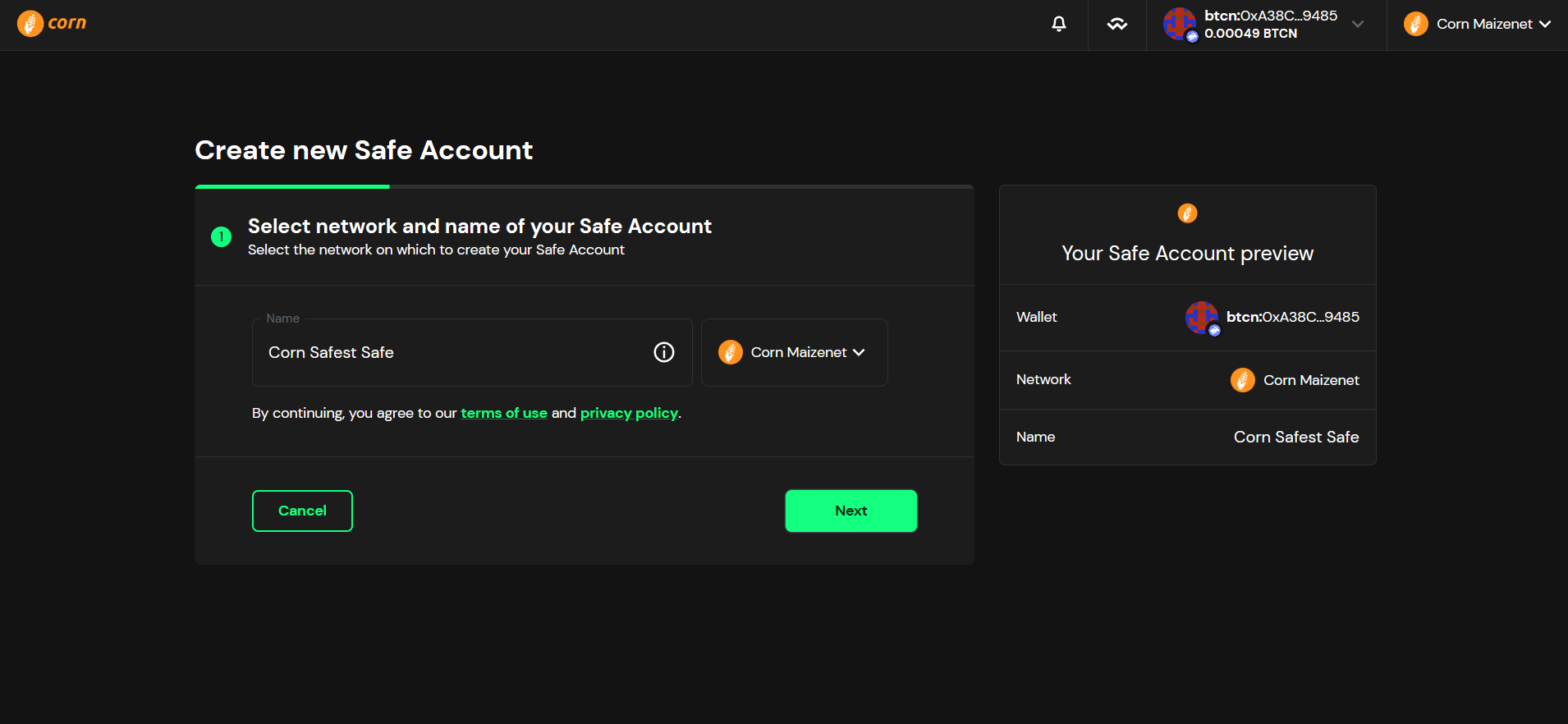
5. Configure Signers and Threshold
In this step, you'll need to:
- Add the addresses of all signers who will have authority over the Safe
- Provide aliases (names) for each signer to easily identify them
- Set the signing threshold (e.g., 2-of-3, 3-of-5, etc.)
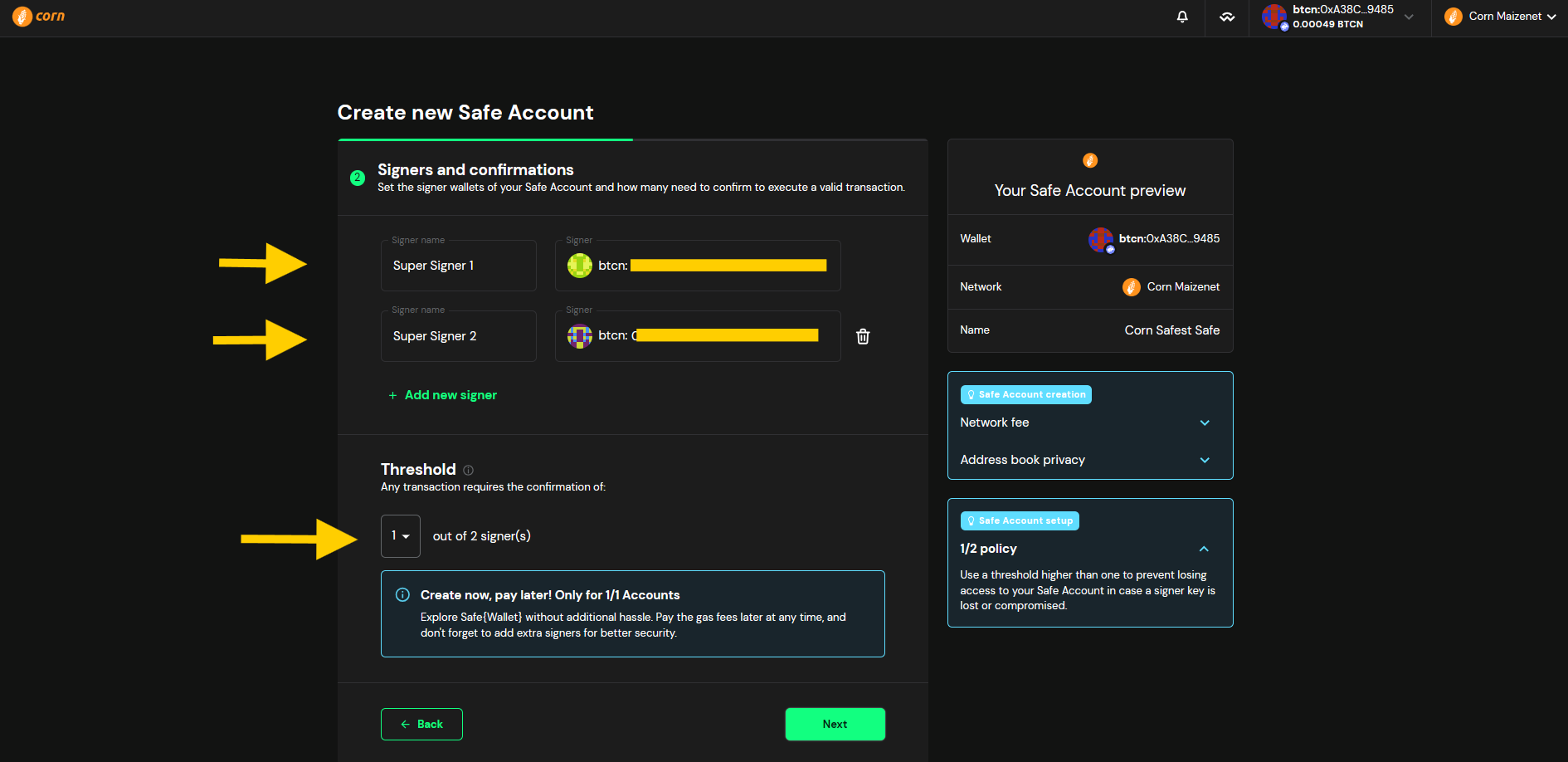
The signing threshold determines how many signatures are required to execute a transaction. For example, in a 2-of-3 setup, any two signers must approve a transaction before it can be executed.
6. Review and Create
- Review all the details of your Safe setup
- Confirm that all signer addresses and the threshold are correct
- Click "Create" to proceed
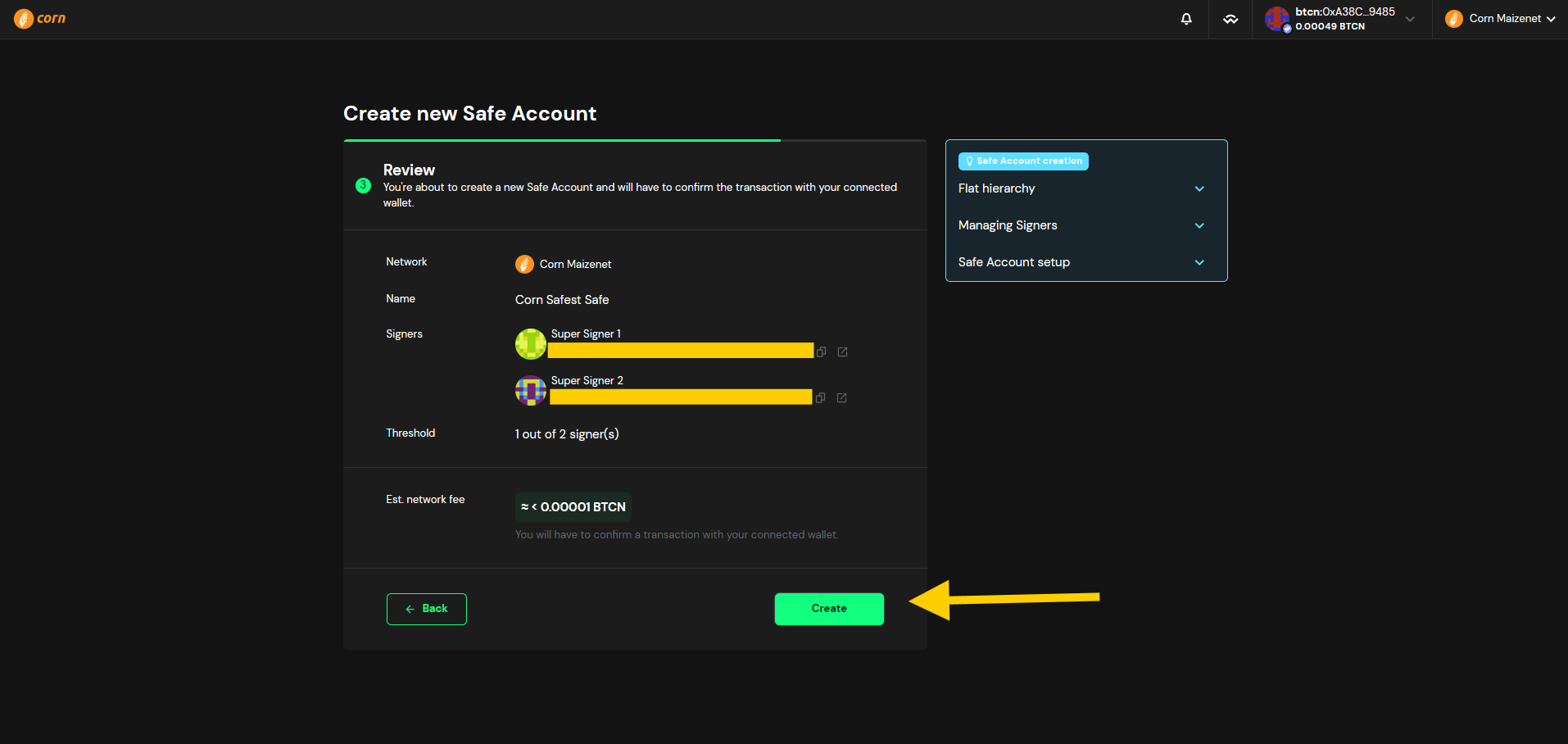
7. Deploy Your Safe
- Your wallet will prompt you to approve the transaction
- Confirm and execute the transaction
- Wait for the transaction to be confirmed on the network
Once the transaction is confirmed, your Safe will be ready to use through the same platform.
What's Next?
After creating your Safe, you can:
- Send and receive assets
- Connect to various dApps through the Safe interface
- Manage your signers and threshold
- View your transaction history
All Safes created through this platform are fully compatible with Safe Global's standards and can be seamlessly migrated to the official Safe platform when it becomes available on Corn.