
🪂 Claim Your $CORN Airdrop
The $CORN token is live and the community airdrop is here. Follow this step-by-step guide to check your eligibility and claim your $CORN. If you choose to lock your airdrop, you can receive a 2x multiplier bonus on your $CORN rewards!
This guide is for walkthrough purposes only. The amounts shown in screenshots are from an internal test wallet.
Step 1: Check Eligibility
- Visit the Corn Airdrop Page.
- Enter your EVM wallet address in the designated box.
- The system will check if you are eligible or ineligible to claim $CORN.
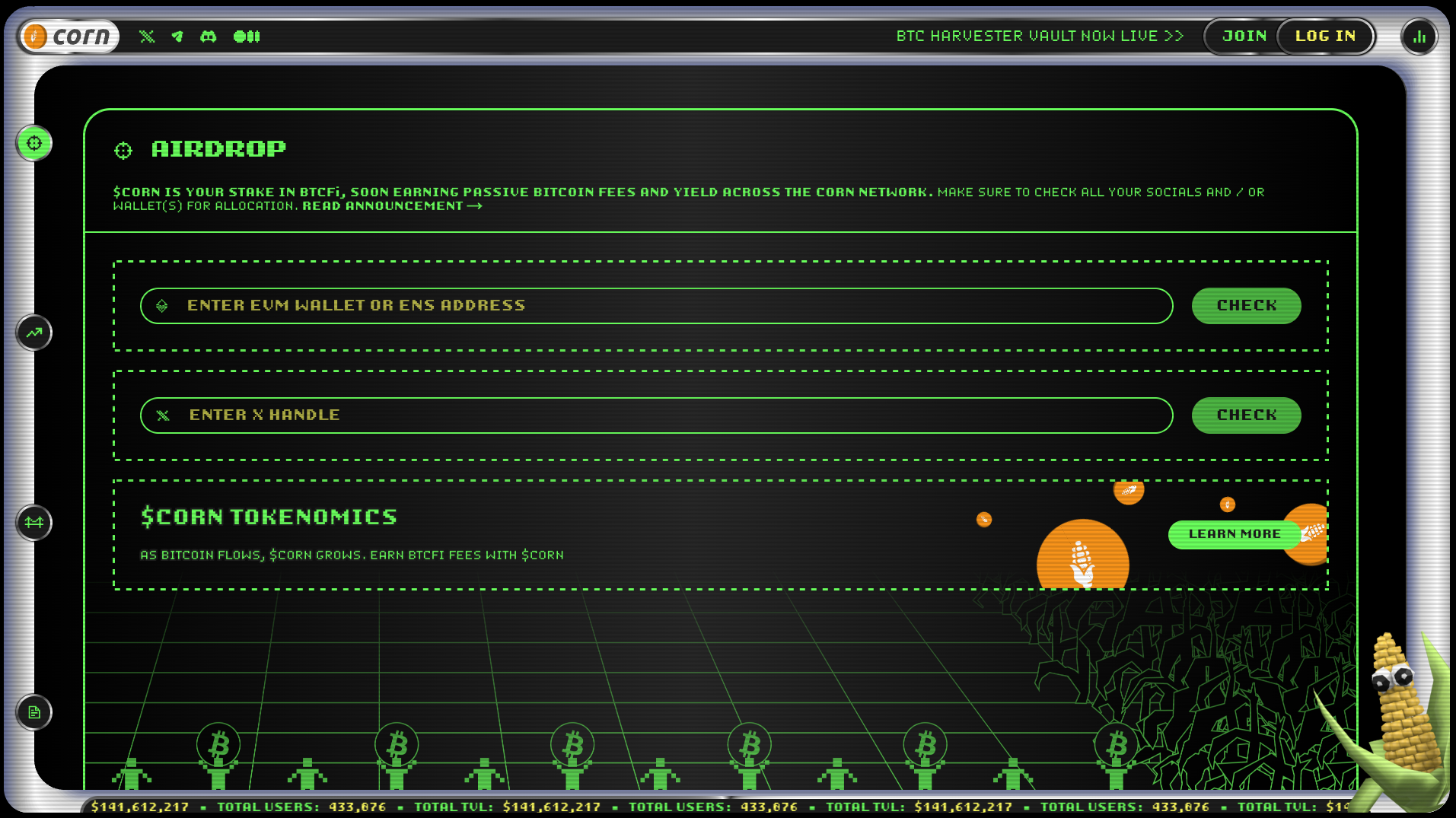
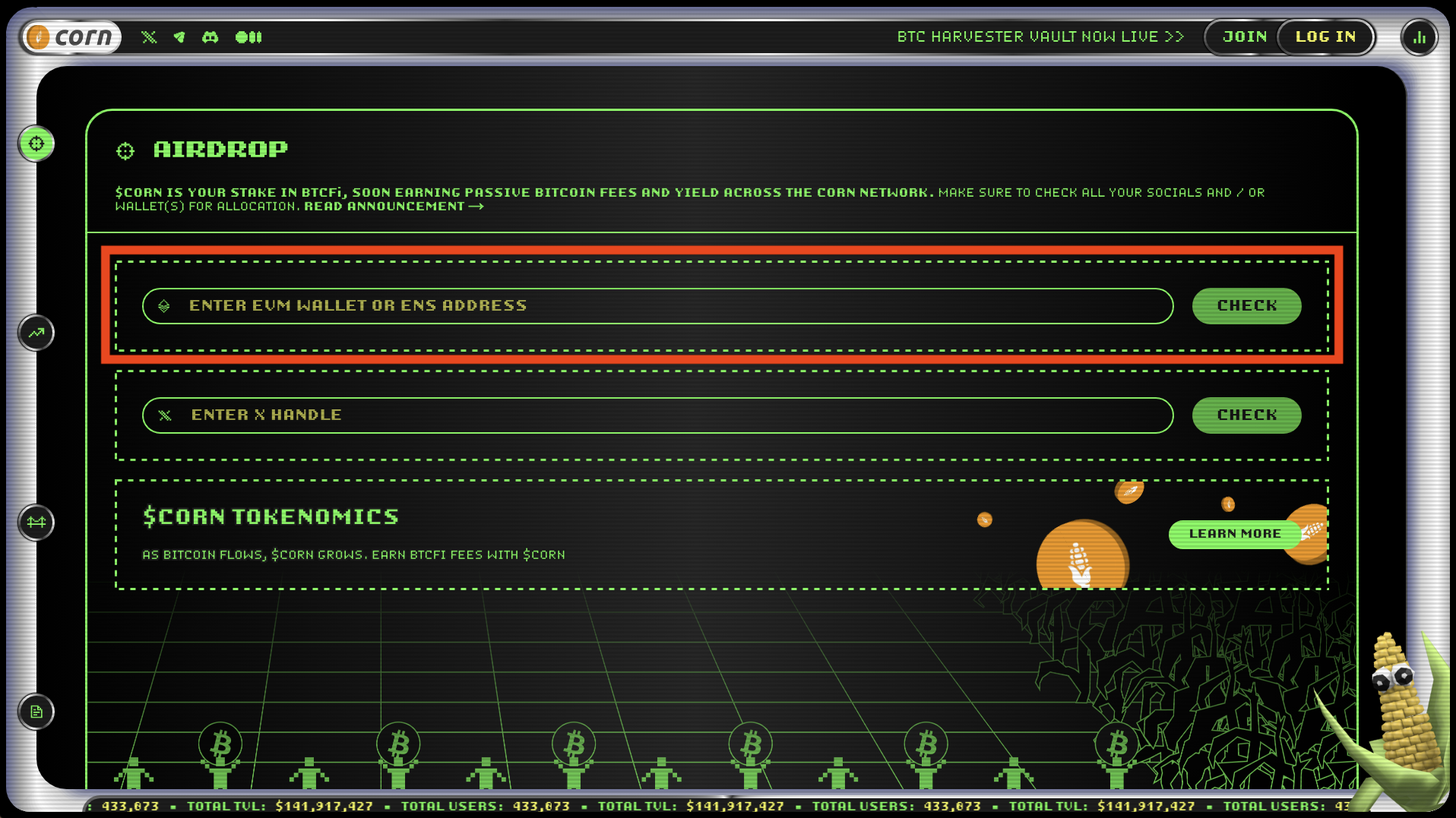
Step 2: Link Your X (Twitter) Handle
- Enter your X (Twitter) handle in the second box.
- Your eligibility will be updated based on your handle.
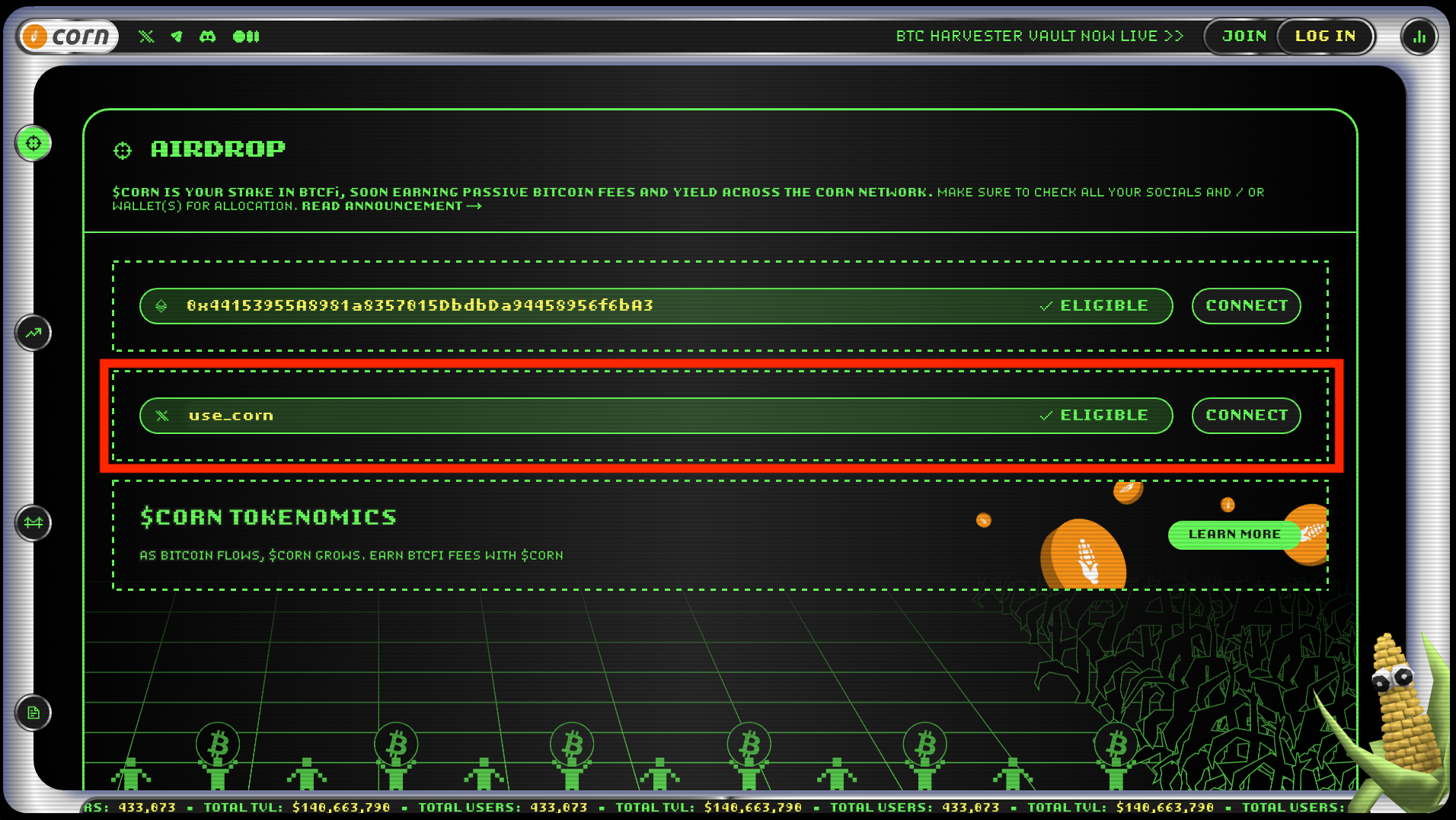
Step 3: Verify Your Wallet
- If you are eligible, connect and verify your wallet.
- If this is your first time logging into Corn, you will need to complete the Join process to finalize your account.
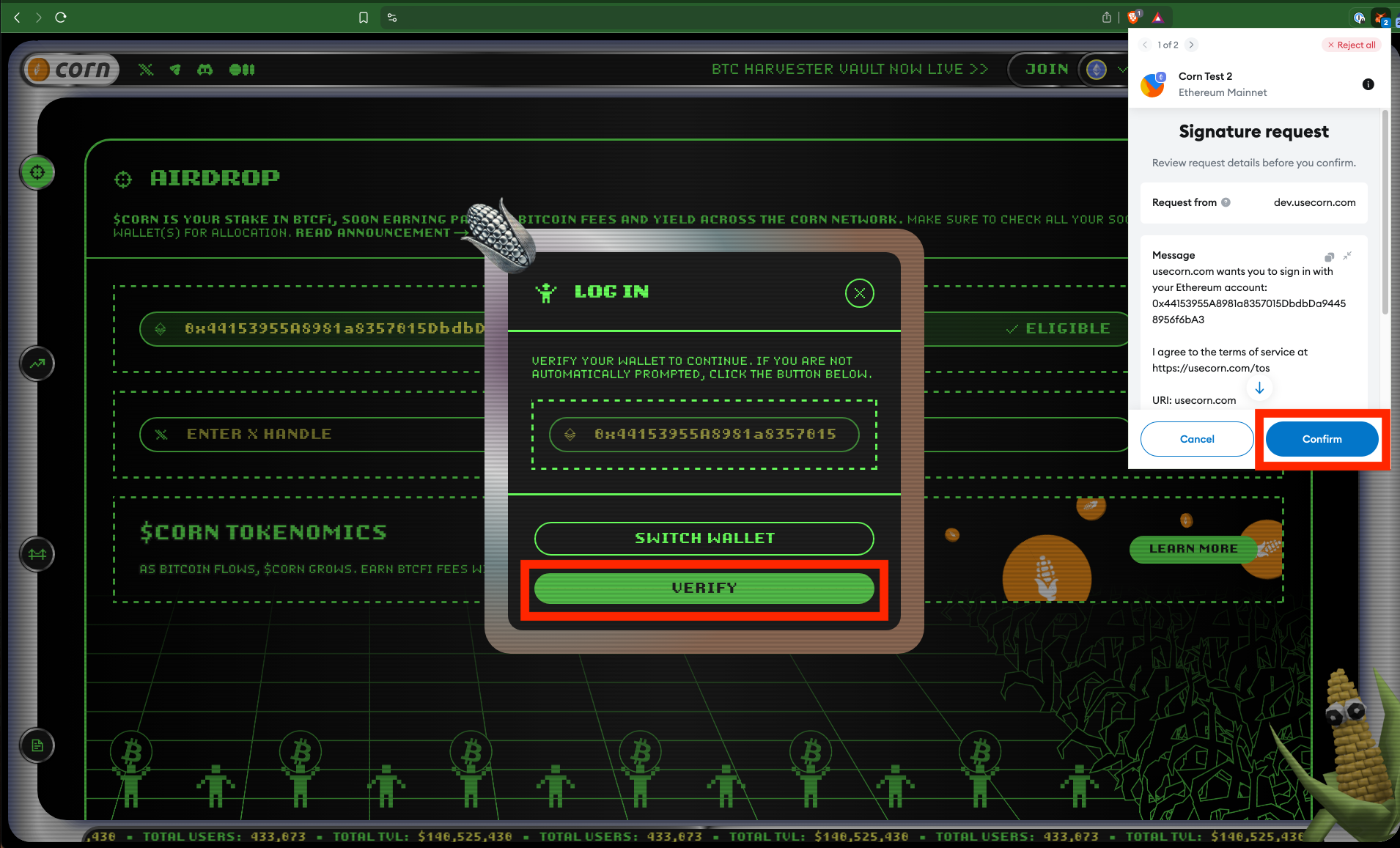

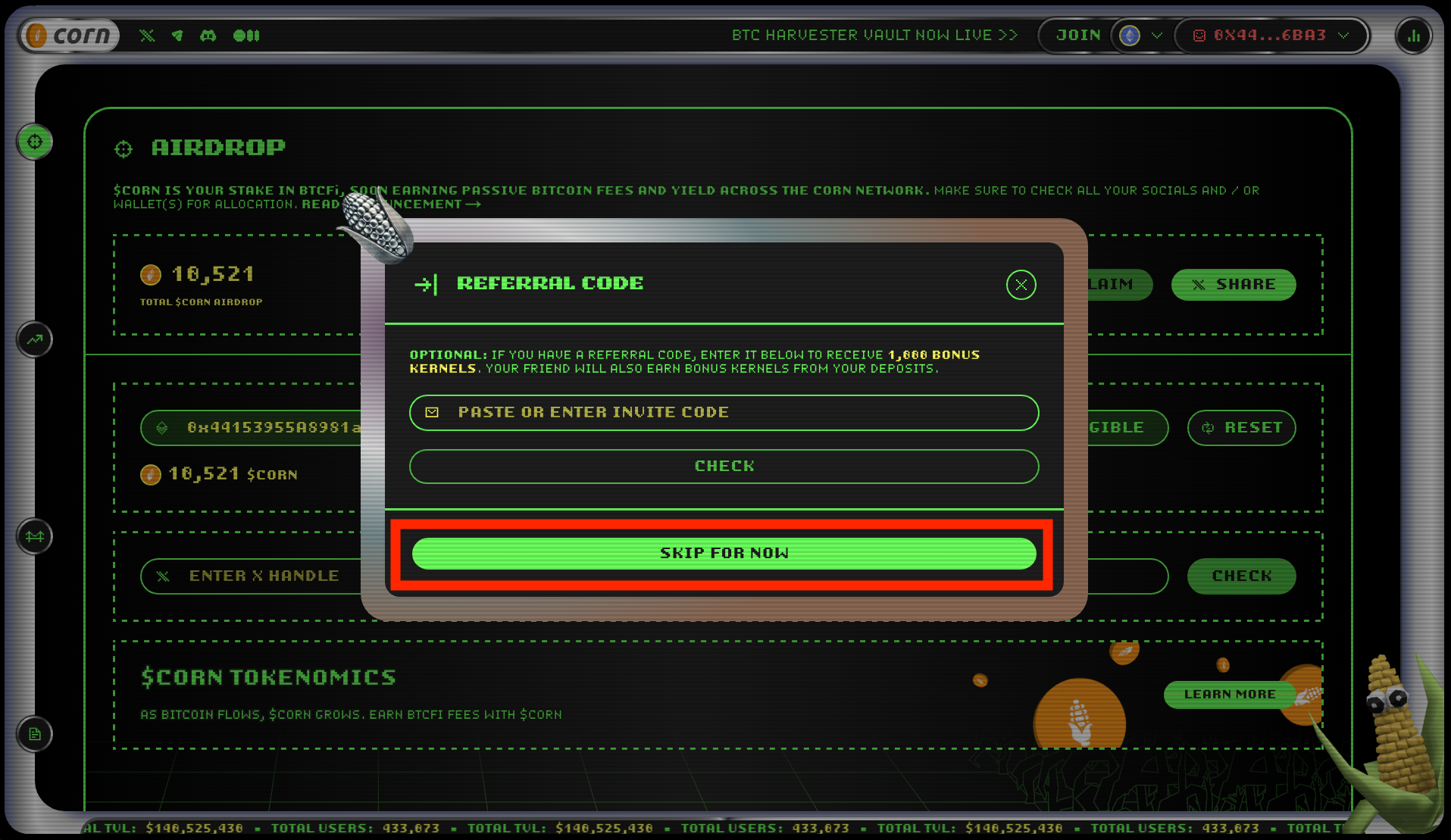

Step 4: Claim Your $CORN
- After verification, your claimable $CORN amount will be displayed.
- Click Claim to proceed.
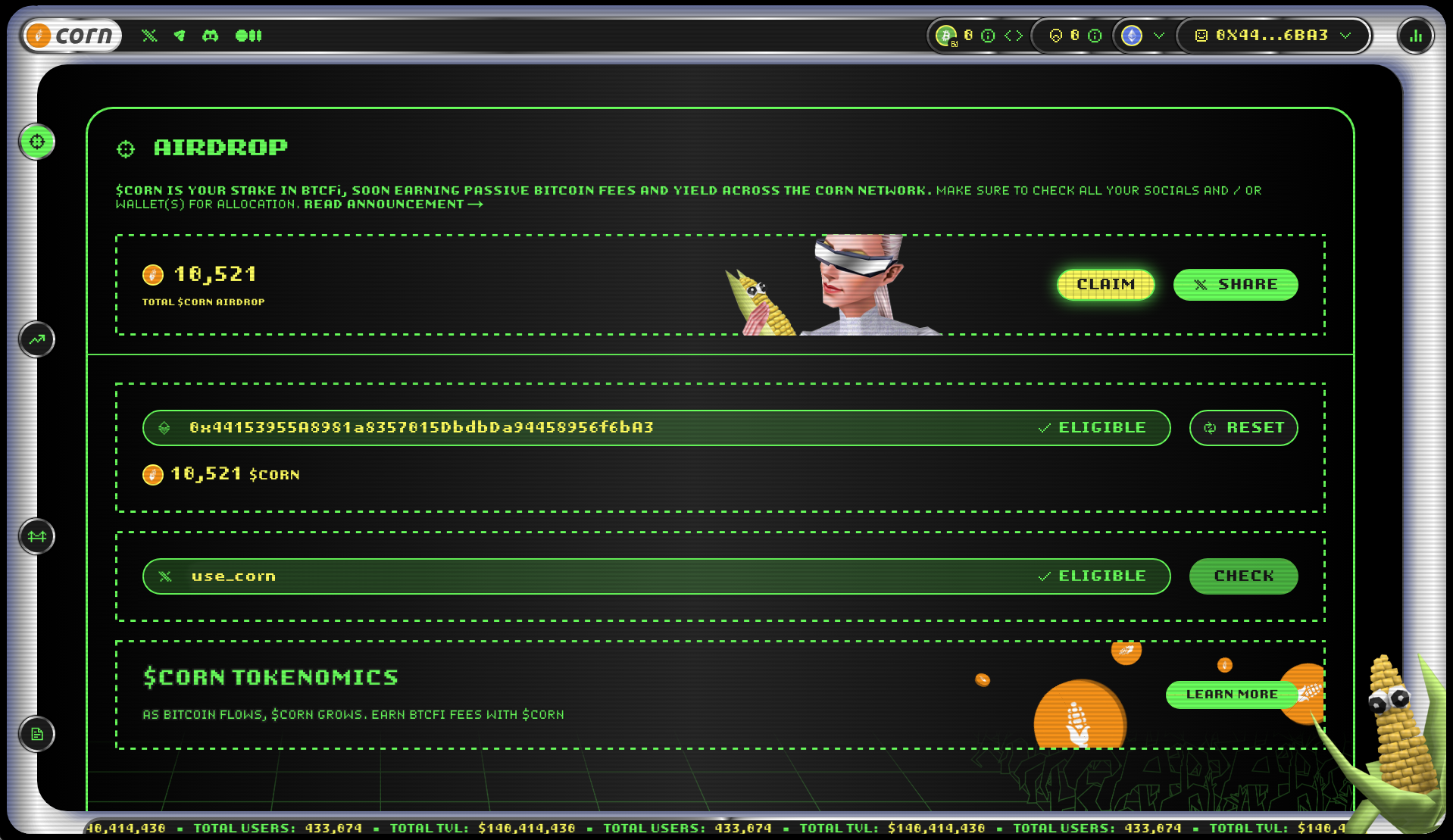
Step 5: Claim Now or Claim & Lock for 2x Bonus
- Choose Claim Now or Claim & Lock for 21 weeks to receive a 2x multiplier on your airdrop.
- If you are not connected to the Corn network, click Switch to Corn to add the network to your wallet.


Step 6: Confirm & Approve Transaction
- Click Claim & Lock and approve the transaction in your wallet.
- Note: If you don't have $BTCN in your wallet on Corn, you will need to either bridge wBTC or cbBTC or use the ETH refuel tool, when bridging other assets, to get Corn $BTCN for gas before claiming.
- Use Corn’s Native Bridge for a quick transfer.
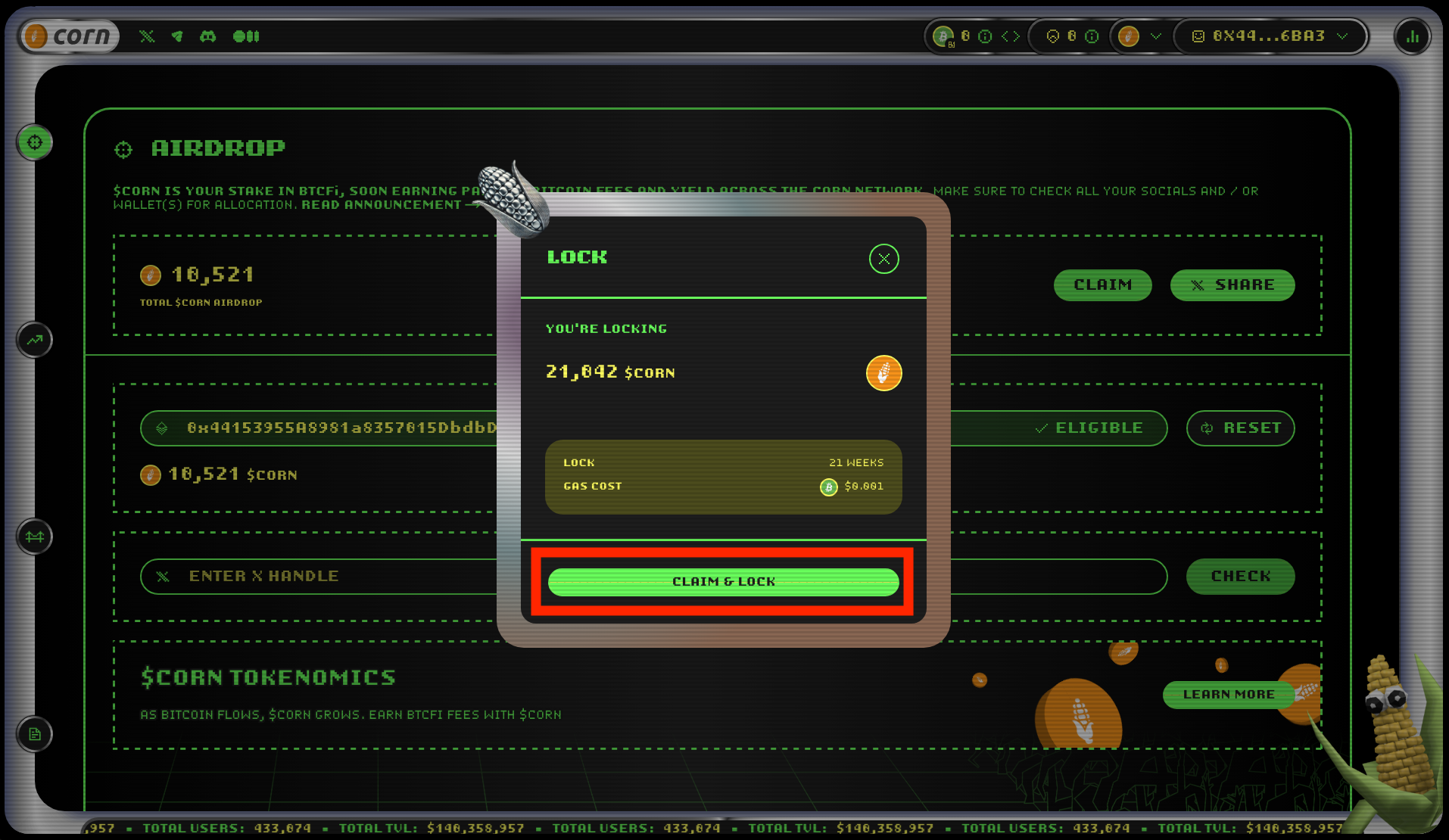
Make sure that you are interacting with the correct contracts when claiming and locking your $CORN:
- CORN Distributor (Airdrop): 0x2DE76bbE5A785e7ed9Af296097207F995d52aF49
- CORN Staking (Locker): 0x6E0bB5b7FfF593859D9ADd6F50B46D50D87eC1Fb
Step 7: Transaction Success
- Once your transaction is confirmed, you will see a Success message.
- Your $CORN (0x44f49ff0da2498bCb1D3Dc7C0f999578F67FD8C6) is now locked under your account or in your wallet, depending on your choice.
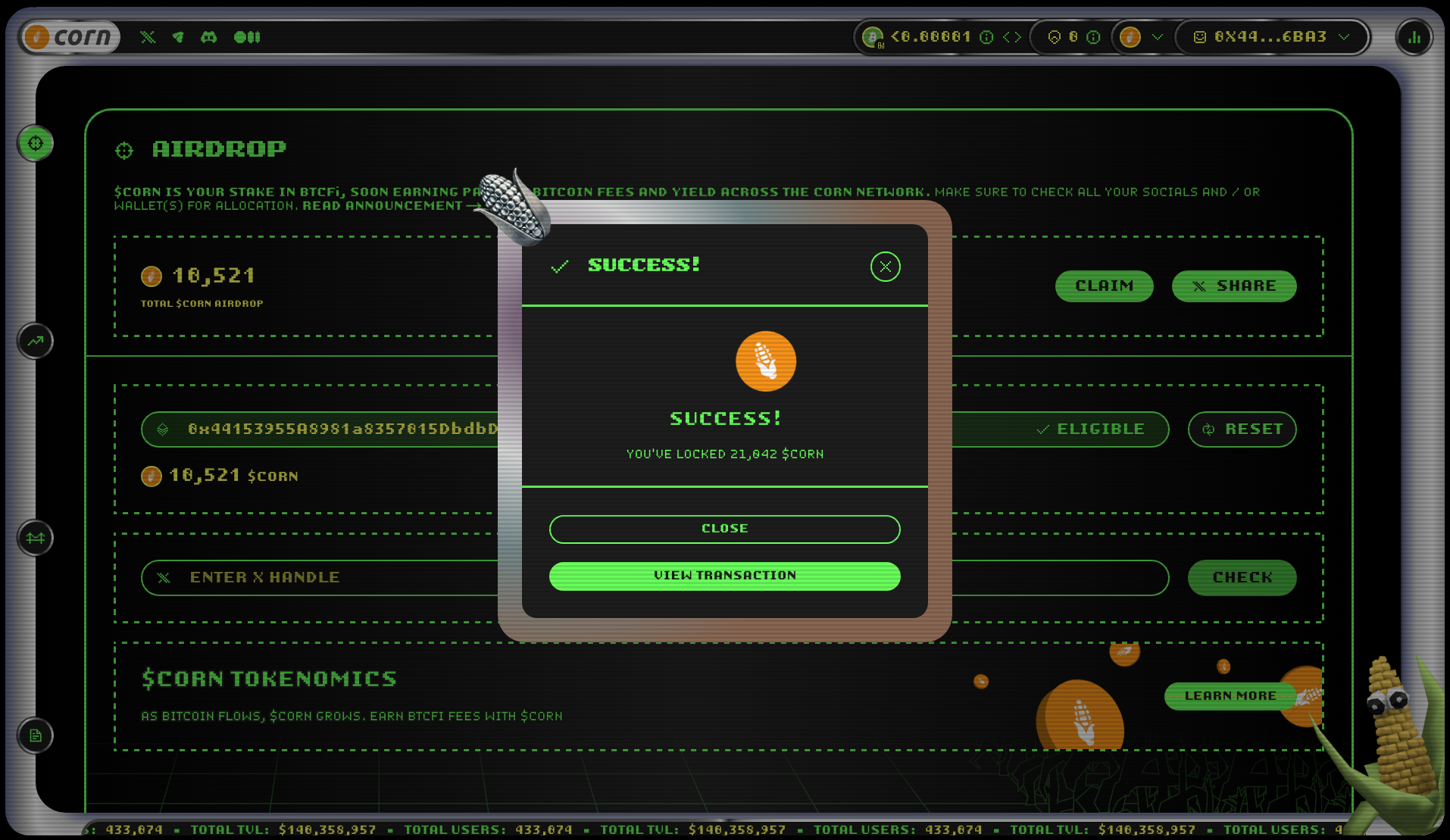
To trade $CORN on a centralized exchange, you’ll first need to bridge it to Ethereum mainnet—except for Bybit, which supports $CORN natively on Corn. You can use the Native Bridge for this.
Need help? Follow the step-by-step Bridge Guide.
Allocation concerns?
If you have any concerns around your community allocation amount, please submit an appeal ticket through the following form. For other questions, please check out our Airdrop FAQ or reach out to our support team on Discord.
Learn More
Want to learn more about $CORN and its tokenomics? Check out our Tokenomics Blog.
Need help? Join our Corn Discord for support.