
Refuel BTCN from ETH
The Refuel tool allows you to top up your BTCN gas on the Corn Network directly from ETH on Ethereum mainnet — no need to purchase and bridge wBTC or cbBTC first. In one click, ETH is converted into BTCN and bridged to Corn, making it much easier to get started on the network. The tool is powered by LayerZero.
This guide is for walkthrough purposes only. The amounts shown in screenshots are from an internal test wallet.
Step 1: Navigate to the Refuel Tab
- Visit the Corn Bridge.
- Click the Refuel tab.
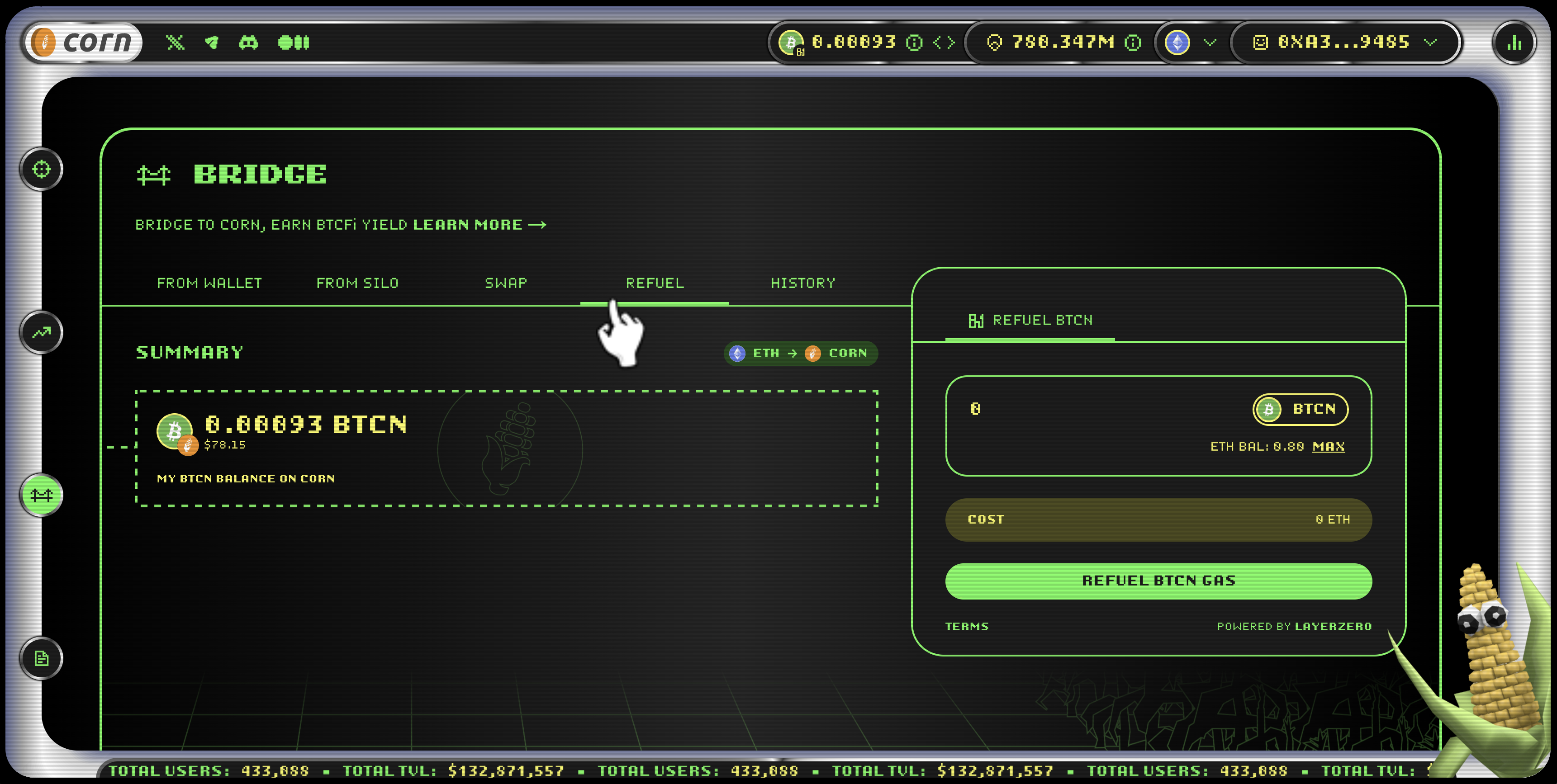
Step 2: Input Amount
Enter the amount of BTCN you wish to receive on Corn.
- The ETH cost required will be displayed in the Cost bar below the input field.

Step 3: Initiate Refuel
Click on the Refuel BTCN Gas button.
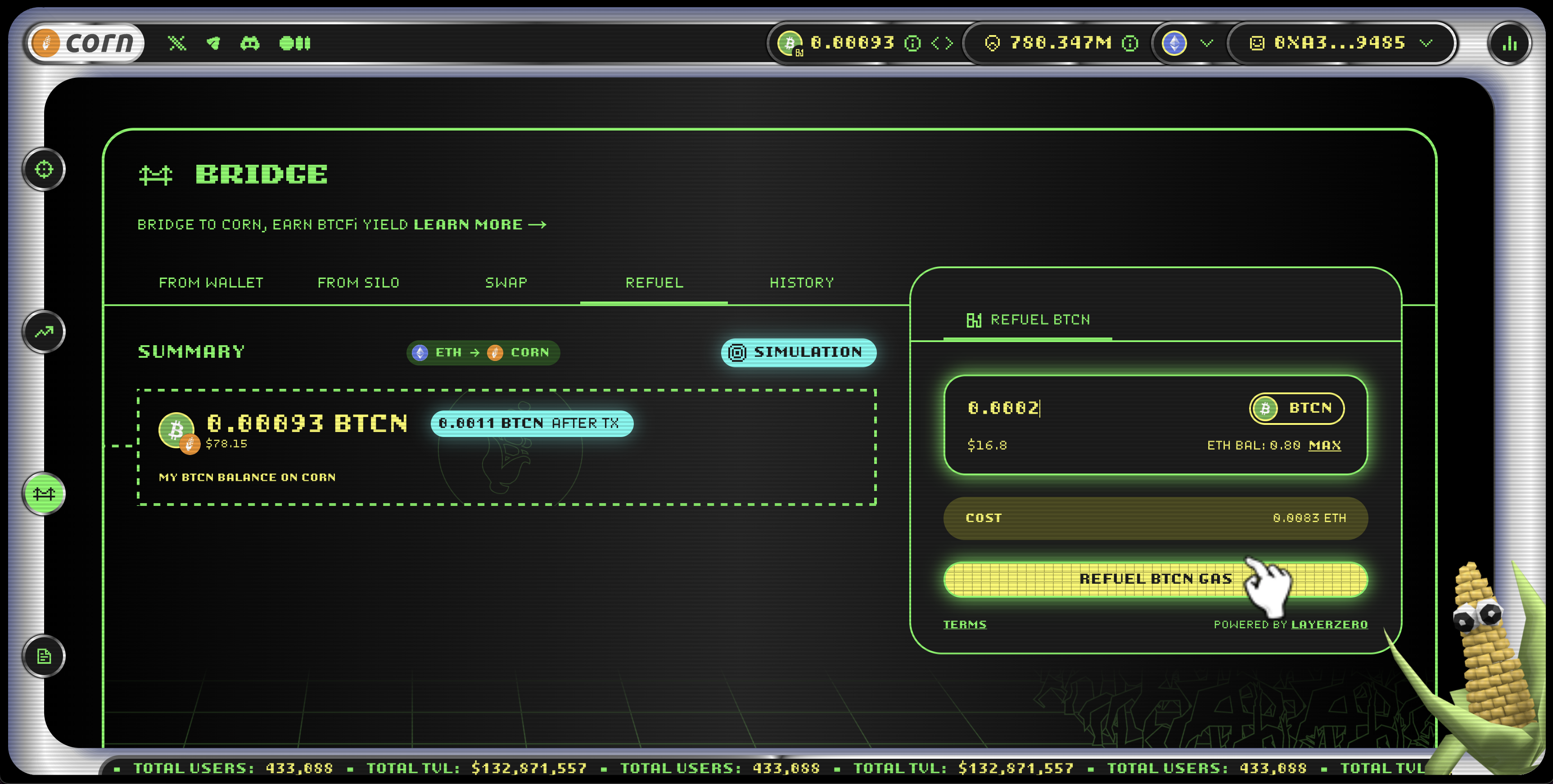
Step 4: Review Transaction
Carefully review:
- BTCN amount to receive
- ETH cost (includes swap + bridging gas costs)
If everything looks correct, click Refuel.

Step 5: Sign Transaction
Sign the transaction in your wallet and wait for it to be confirmed.
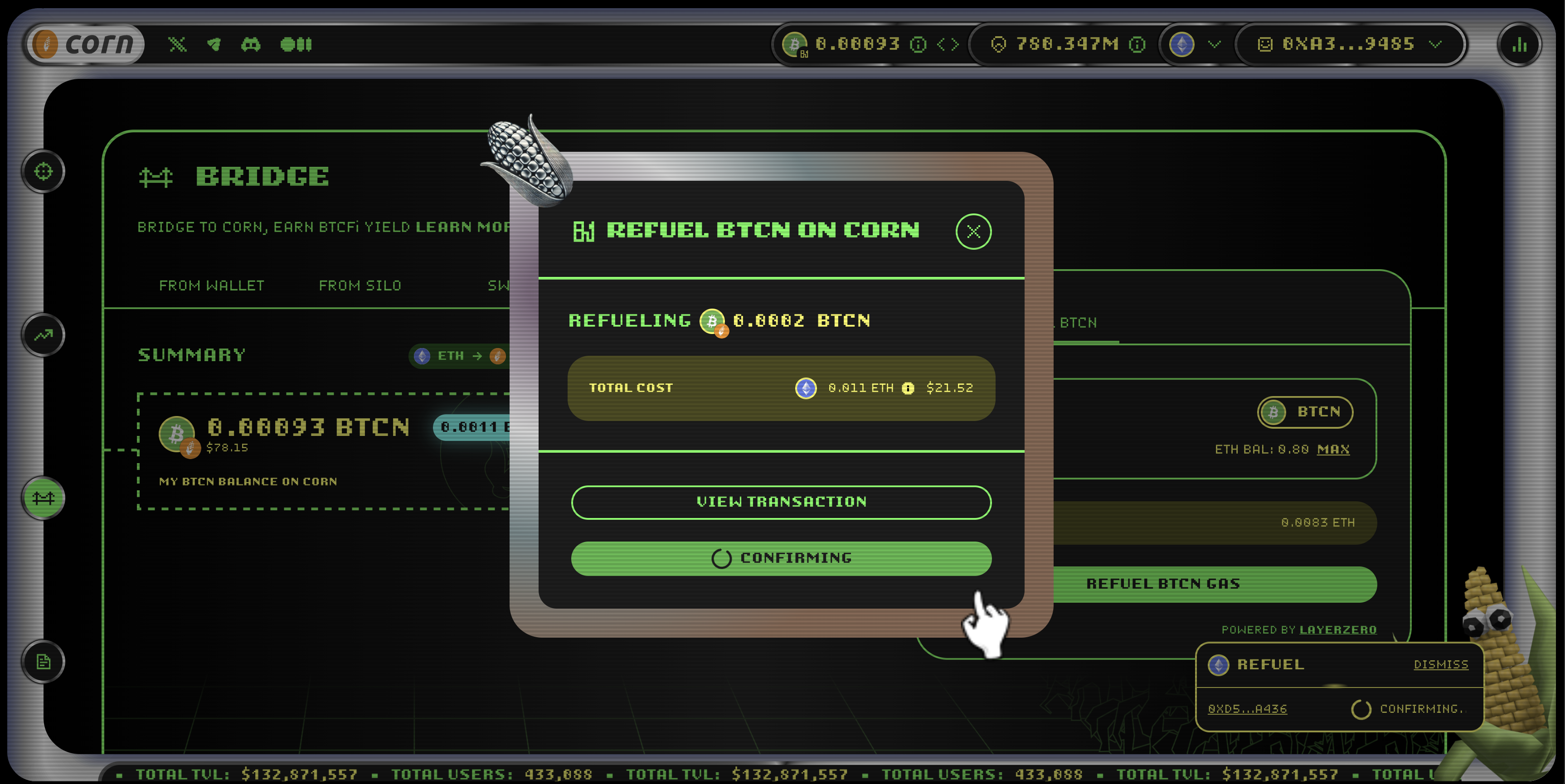
Step 6: Track Progress
After confirmation, you can view your transaction or click Track Progress to follow its bridging status.

Step 7: Wait for Delivery
Your transaction will show as Inflight. It may take a few minutes to complete the bridging process.
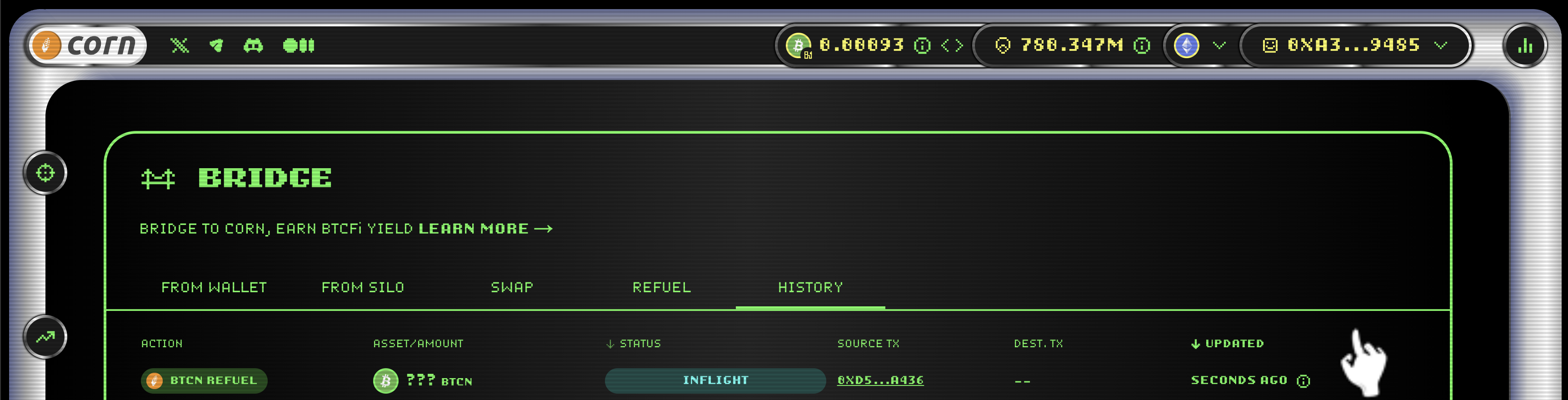
Step 8: Completed!
Once complete, the transaction will show as Delivered and your BTCN will appear in your Corn wallet.
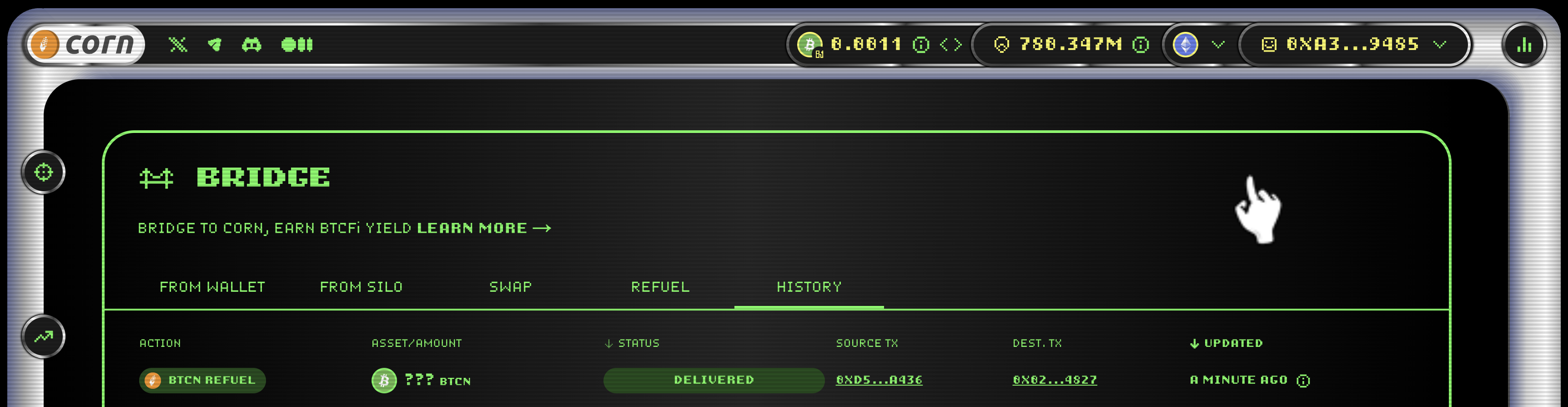
If you need help bridging or refueling, join the Corn Discord. 🌽