Bridge Assets to Corn
Good Corning - This guide will walk you through the steps for bridging your assets from your ETH Mainnet EVM wallet to Corn mainnet. The native Corn bridge is powered by the technology of LayerZero, learn more about this collaboration here.
Bridging Assets to Corn
1. Click ‘Deposit now’ on the landing page and choose ‘quick start’ or ‘story mode’ on usecorn.com

2. 'LOG IN' with your EVM wallet on the top right.
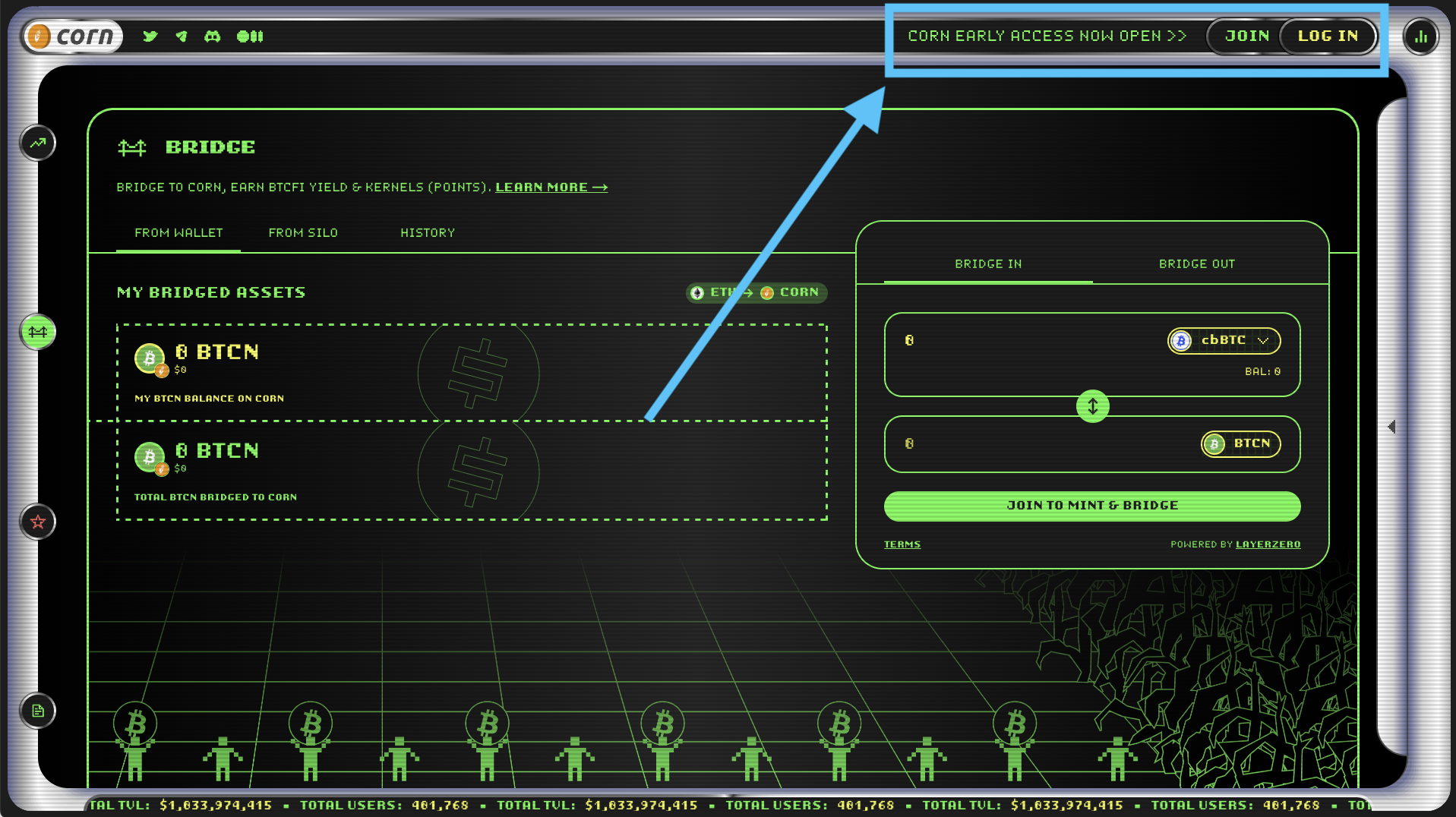
3. Click the ‘Bridge’ Icon on the left side of the website!
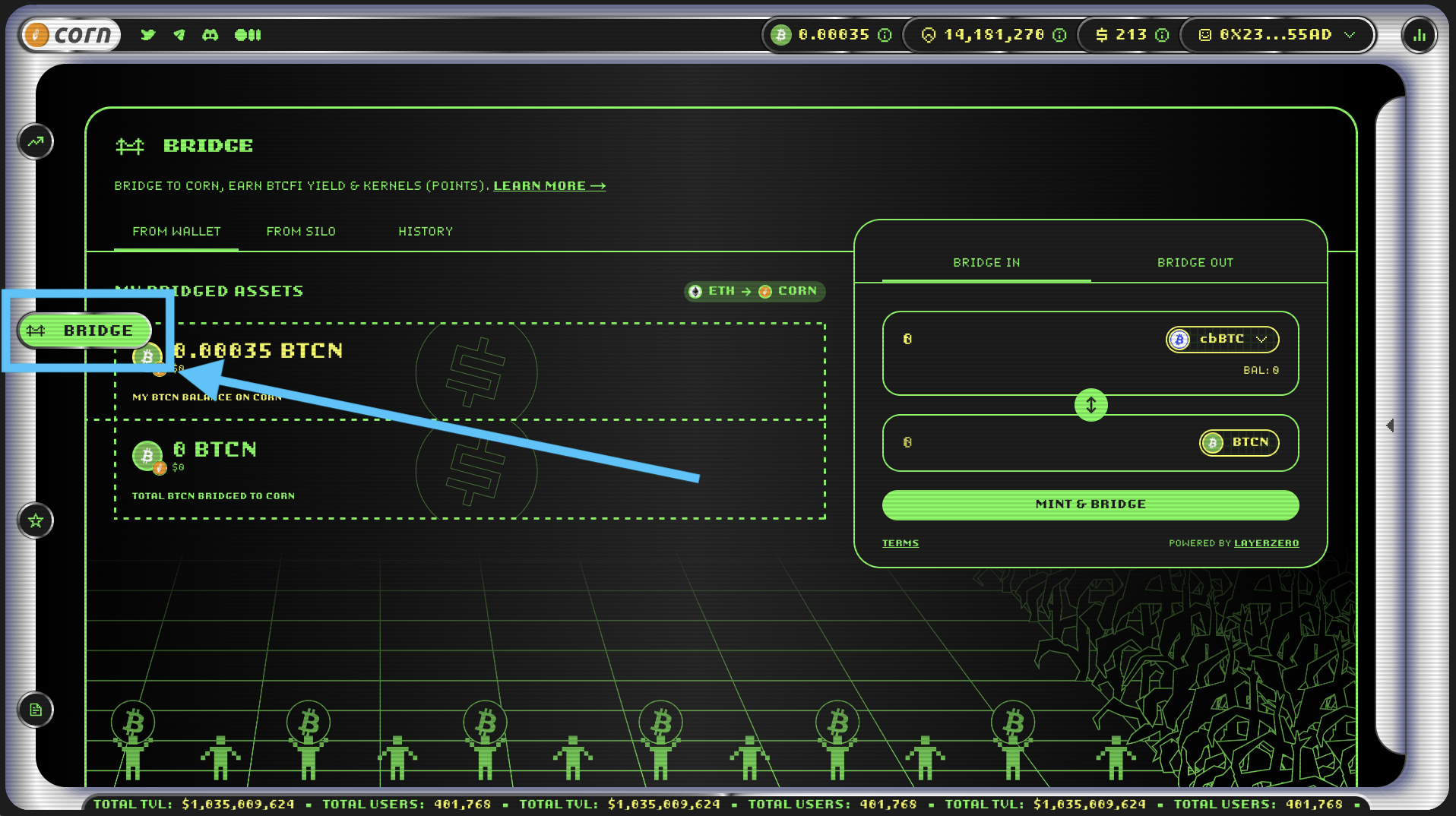
4. Click the token icon which will pull up a list of assets. See this list for the current available NATIVE bridgable assets to Corn.
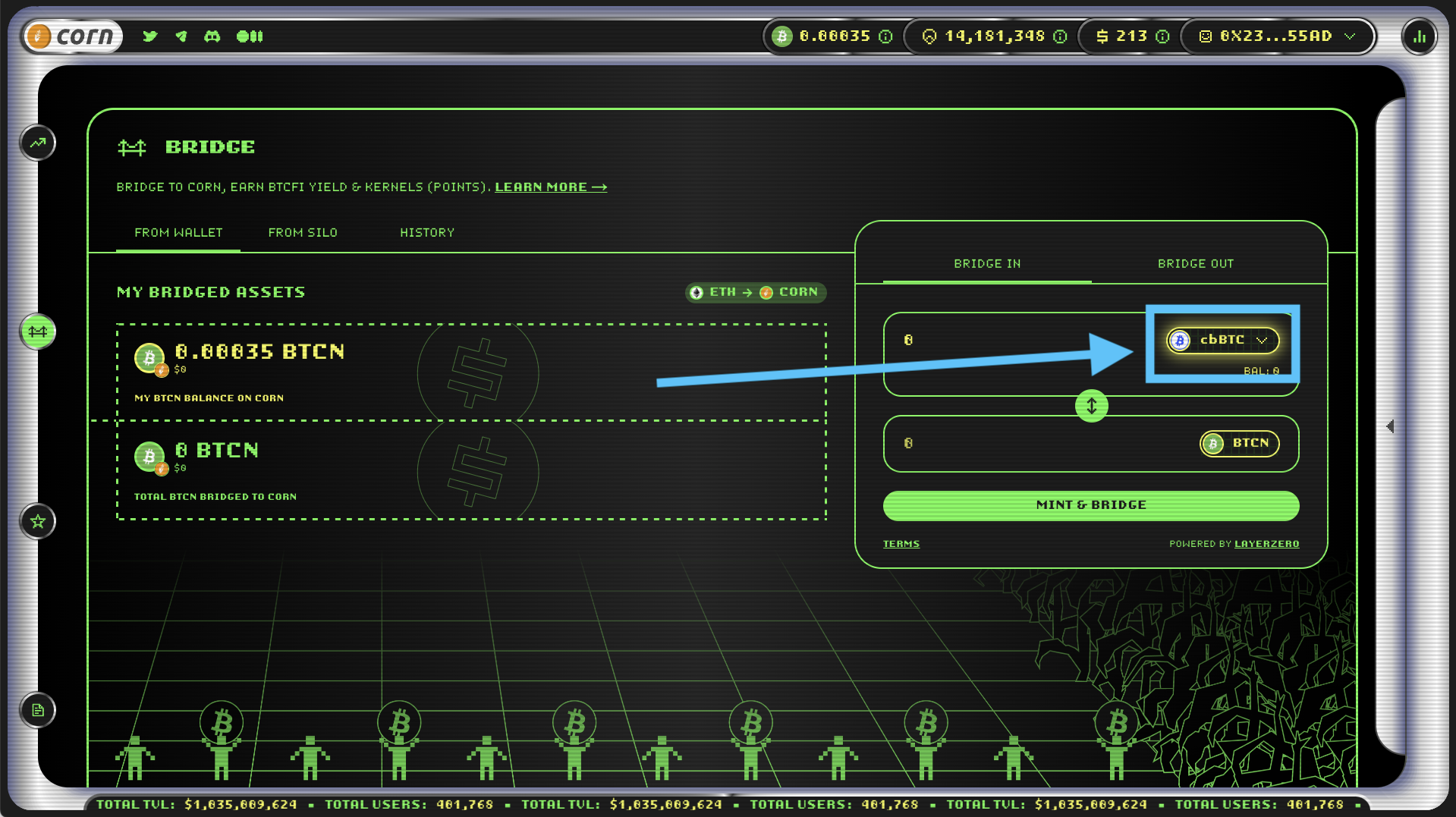
5. In this example we will be bridging Lombard’s LBTC over from ETH mainnet to Corn.
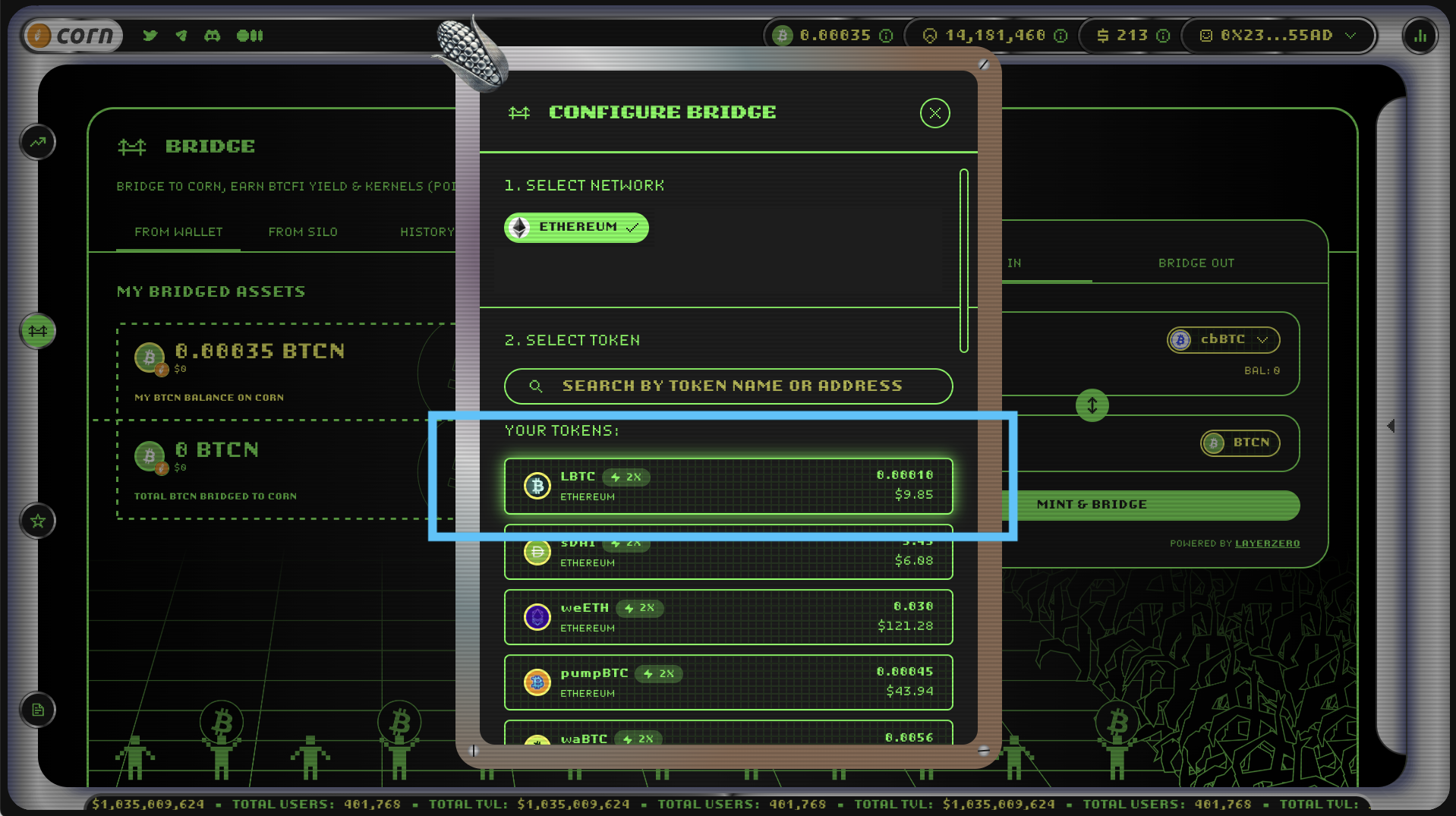
6. Under the ‘bridge from wallet tab’ you will need to input the amount and press ‘BRIDGE IN LBTC’

6a. You may need to go through a transaction to approve your assets to be used by the Corn Bridge app.
6b. Then press ‘Bridge LBTC’ after reviewing the transaction summary details.

Bridging Fees Explained: Corn does not charge any additional fees for bridging assets on or off Corn. However, our bridge infrastructure provider, LayerZero, may apply a small fee to process your transaction.
When you bridge assets, the gas fee you pay on the source chain will also cover the gas cost on the destination chain. For example, if you bridge from Corn to Ethereum Mainnet, the transaction on Corn will include both the Corn network fee and the Ethereum destination gas fee, combined into a single payment. This simplifies the process for users by consolidating all fees into one transaction.
7. You will then see a notification on the bottom as well a new status on your ‘history’ page after submitting the transaction.

7a. The history tab may take a few seconds for the transaction to appear

7b. Your transaction will be categorized into the following categories: Waiting, Inflight, Confirmed, and Delivered. In the unlikely scenario you receive a 'failed' transaction, please open a ticket on our community discord
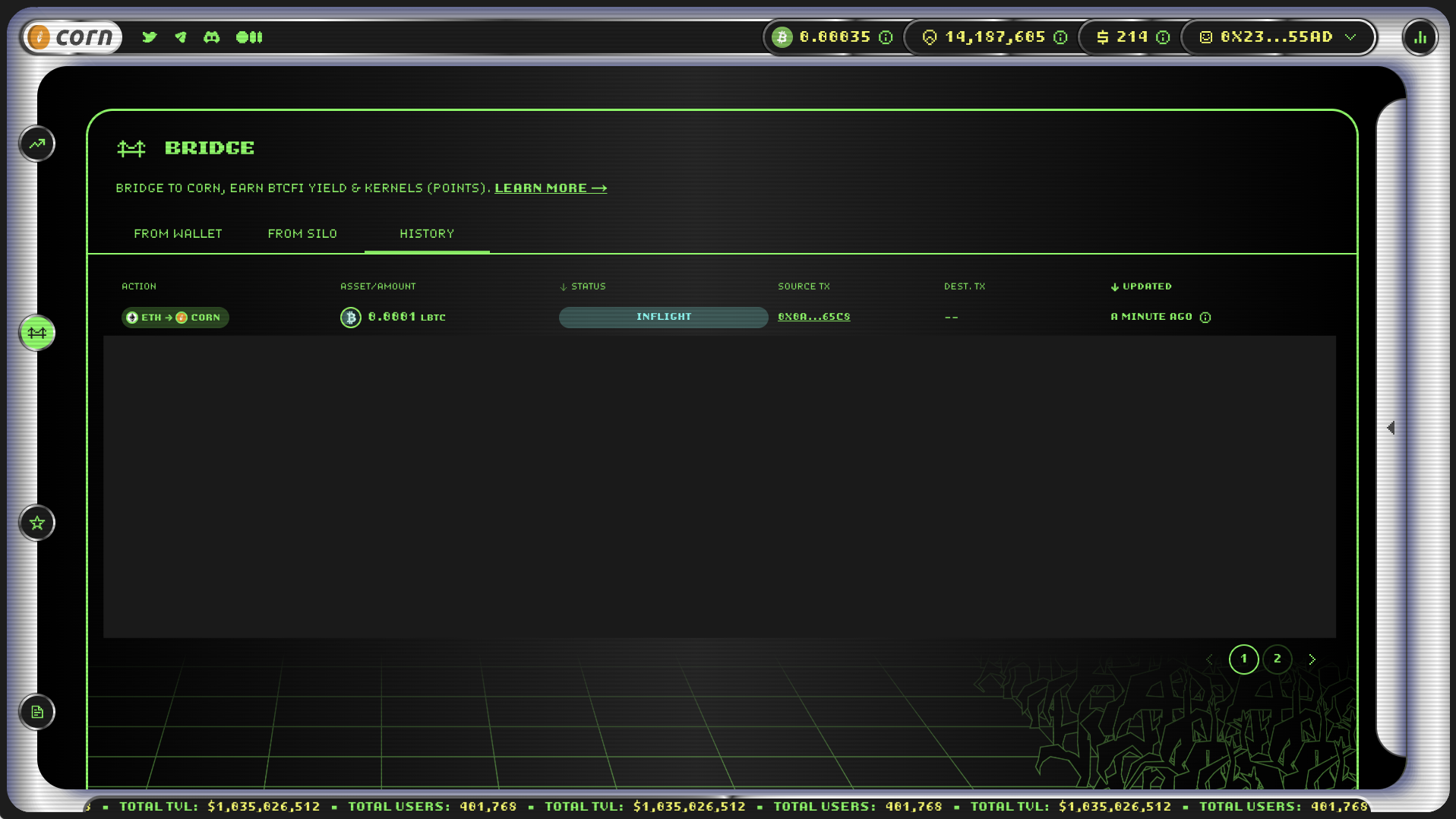
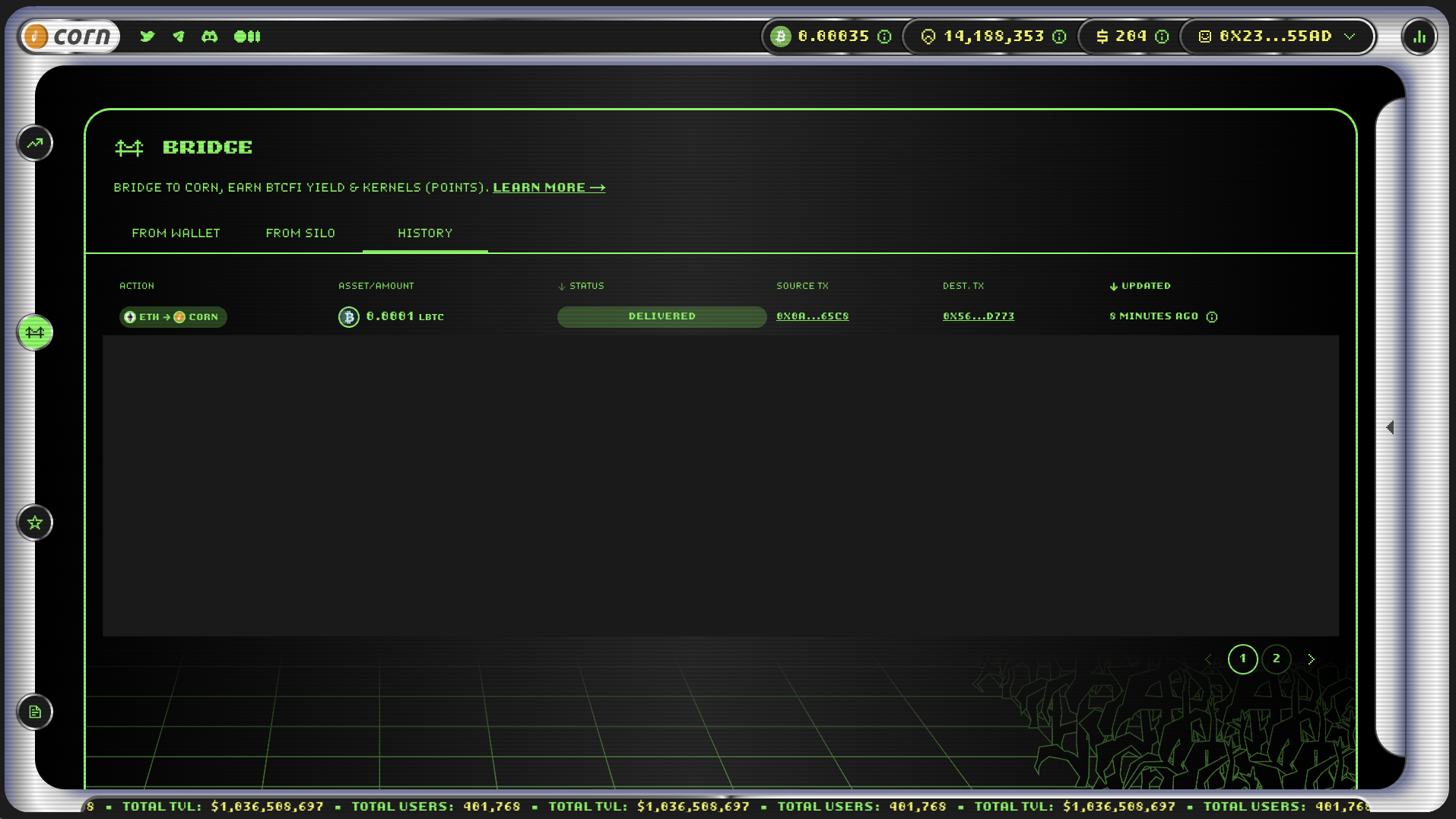
7c. ‘Source tx’ is the deposit transaction from the origin chain. ‘Dest. tx’ is the receive transaction on the destination chain.
Importing the Network and Asset to your Wallet
Once you bridge your assets, you will want to add the 'Corn Maizenet' network to your wallet in order to see and use your assets. To do this, you can refer to the following guide.
After importing the network, don't forget to import the asset in matter to your wallet to ensure that it recognizes your balance. You can find the asset address within the Known Asset List or your ‘Dest. tx’.